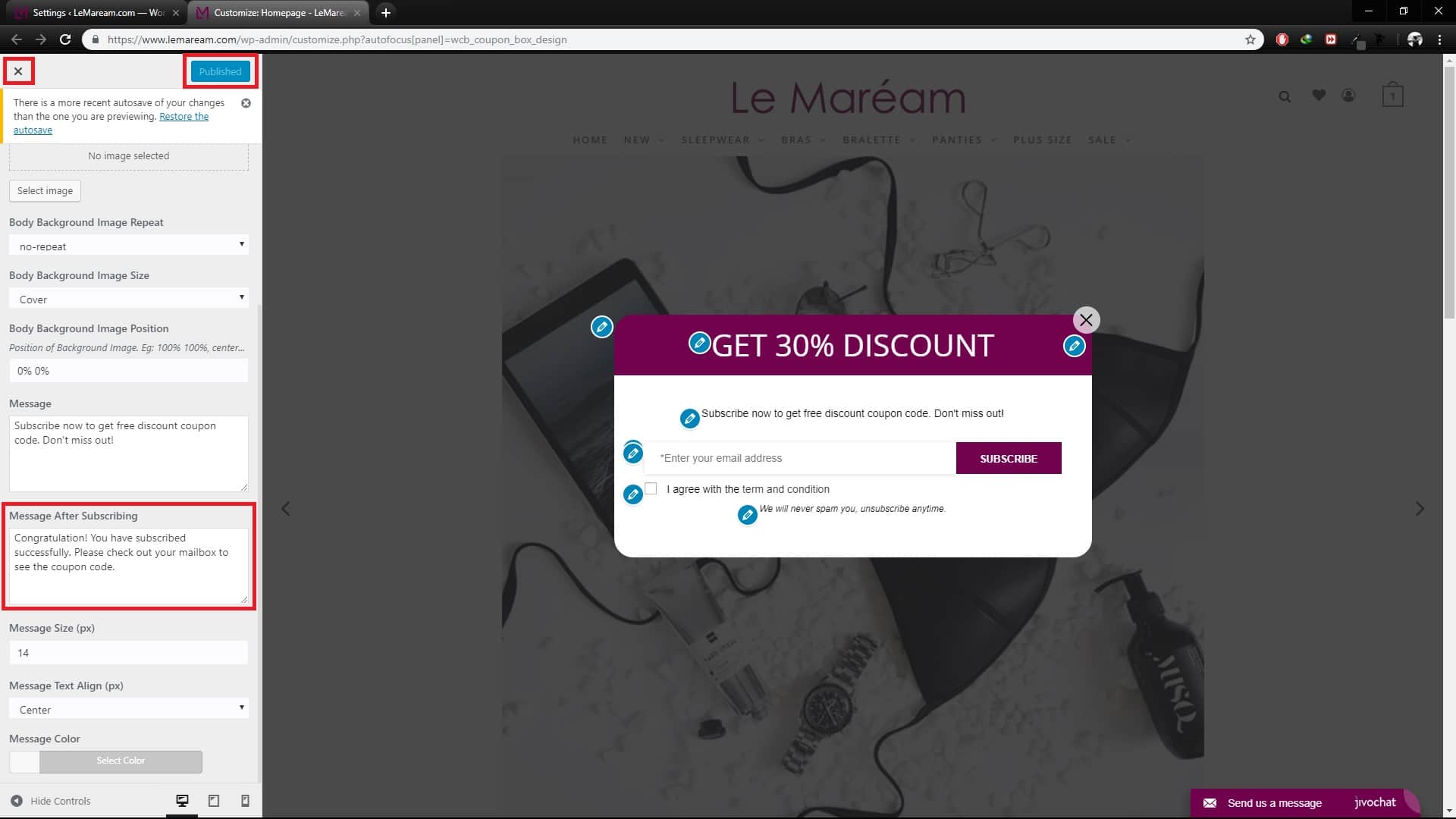From dashboard, on the left menu, go to: Woo Coupon Box > Settings
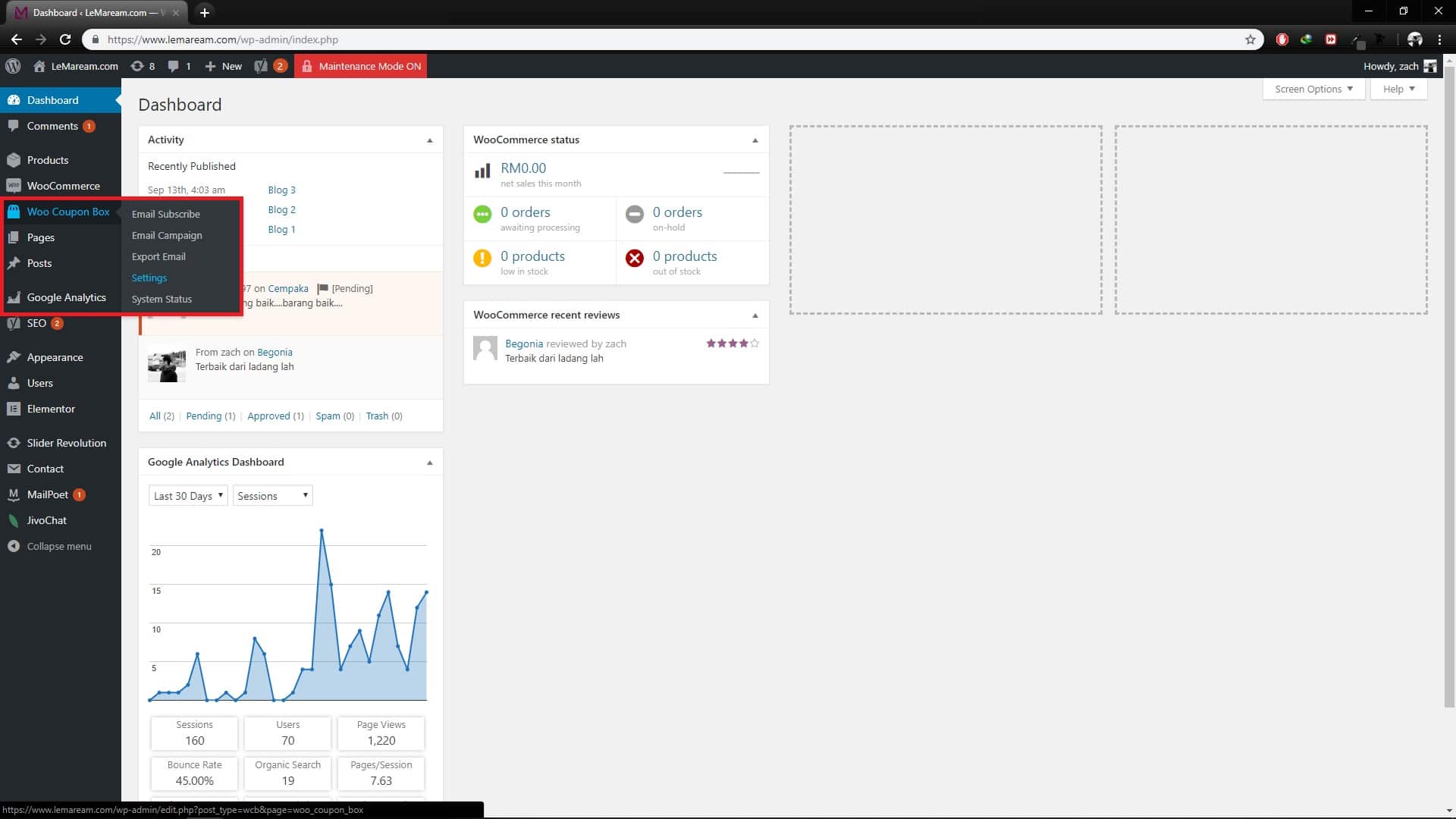
1. In ‘General’ tab, click the Enable button. If the button turns blue, means it already enabled. Then, click Save.
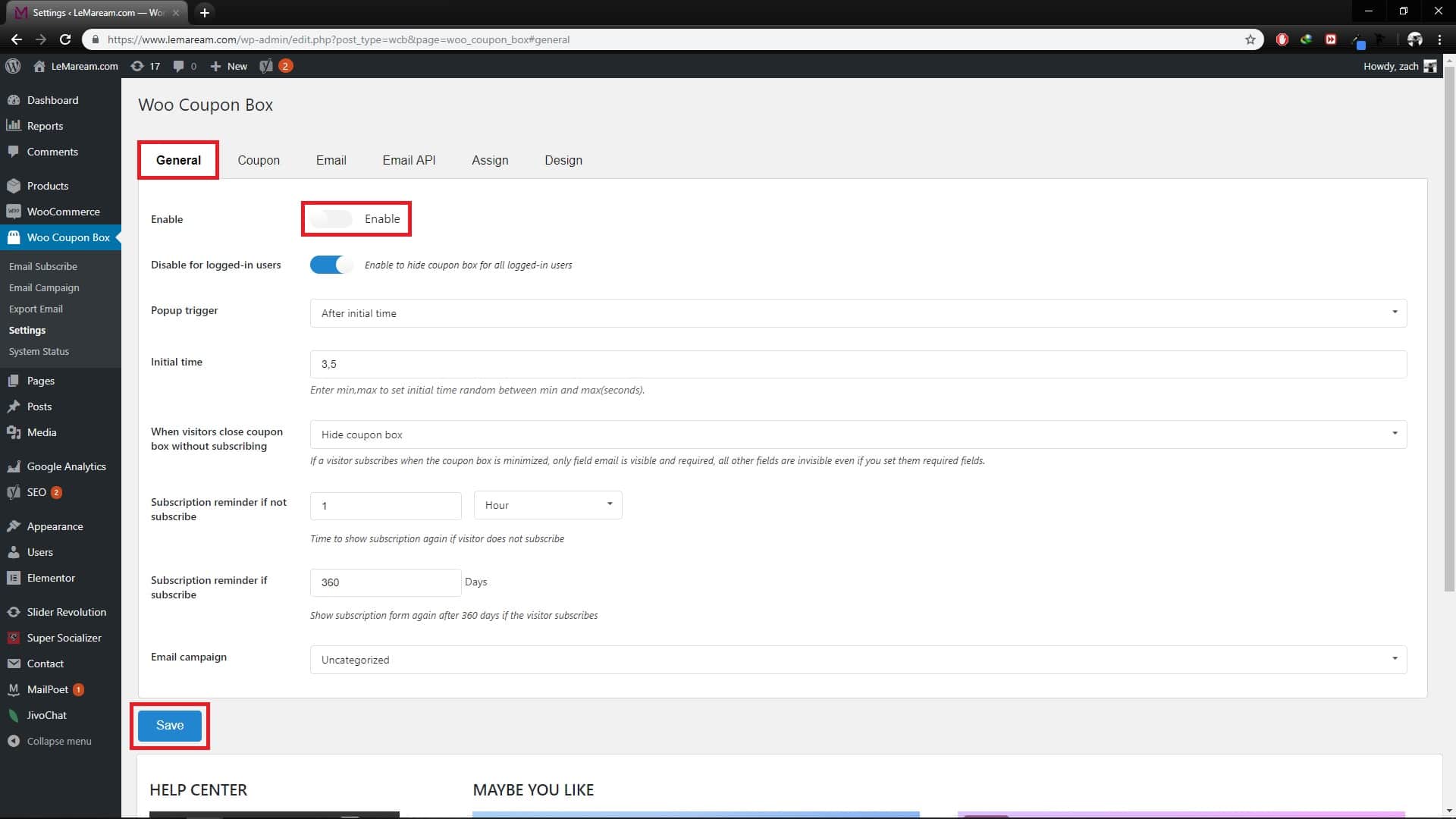
1. Click ‘Design’ tab & click ‘Go to design now’ link. After that, you will be redirect to editing page.
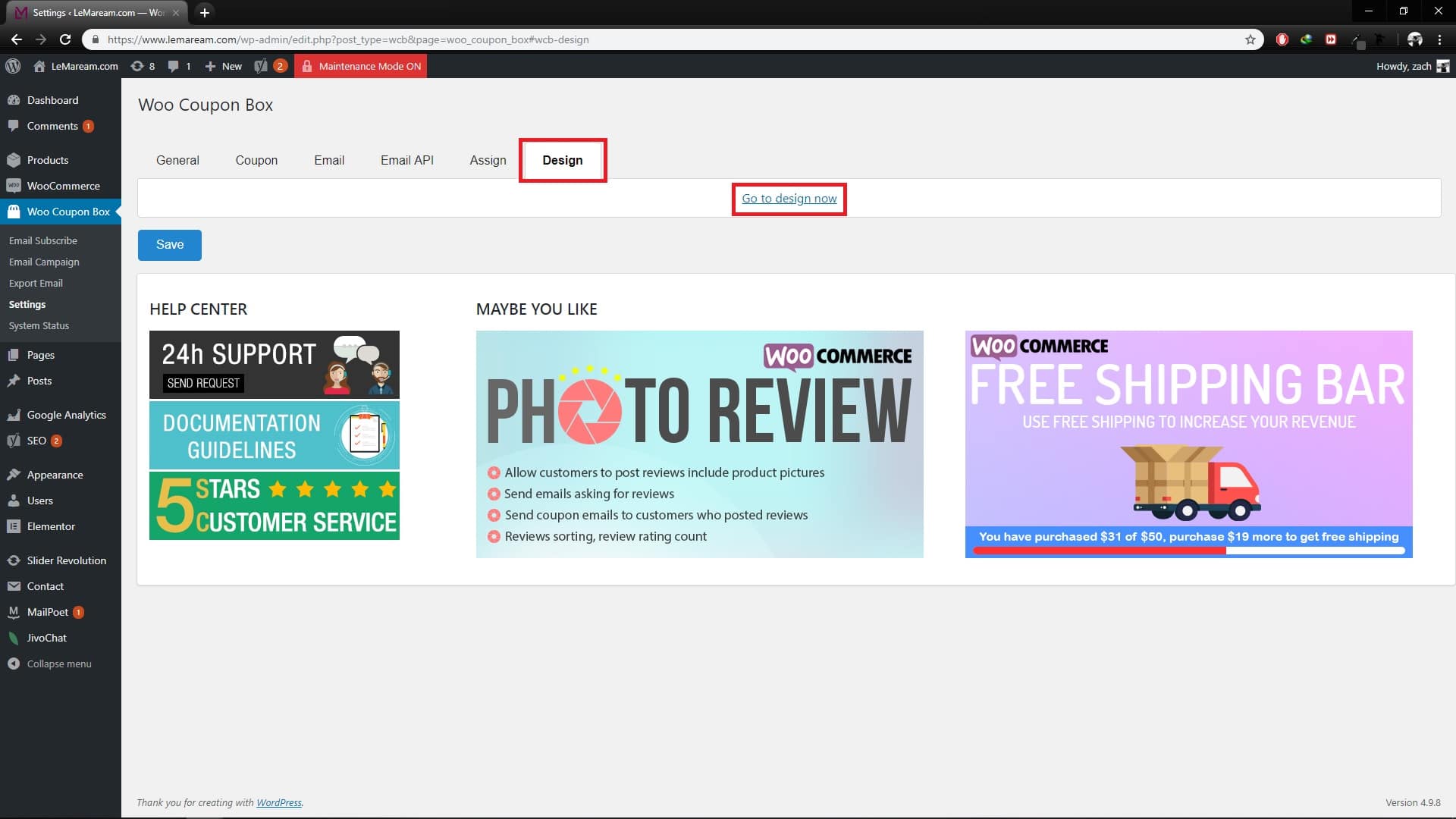
2. To edit footer section, click ‘General’ tab.
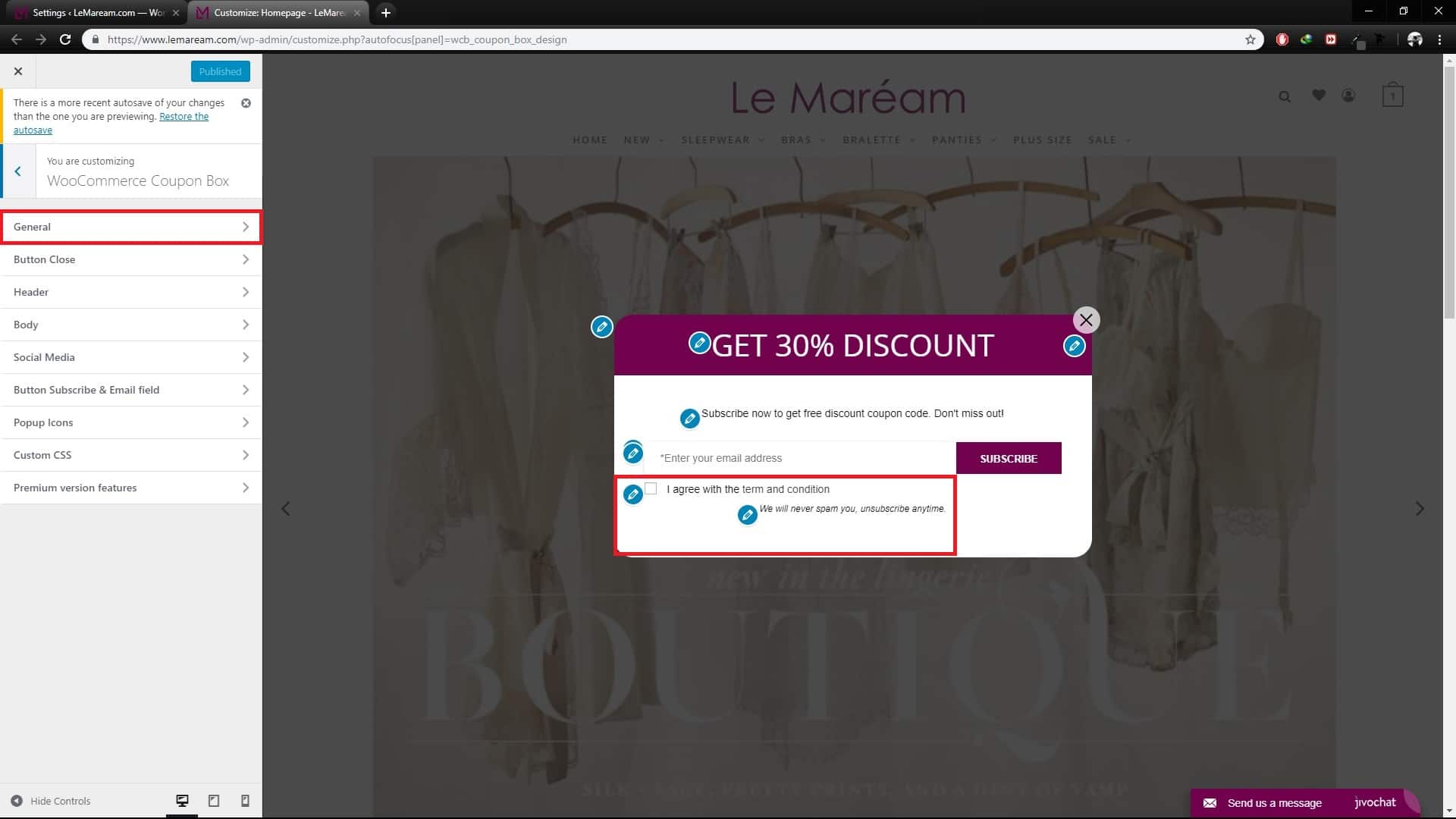
3. This part is for footer section editing.
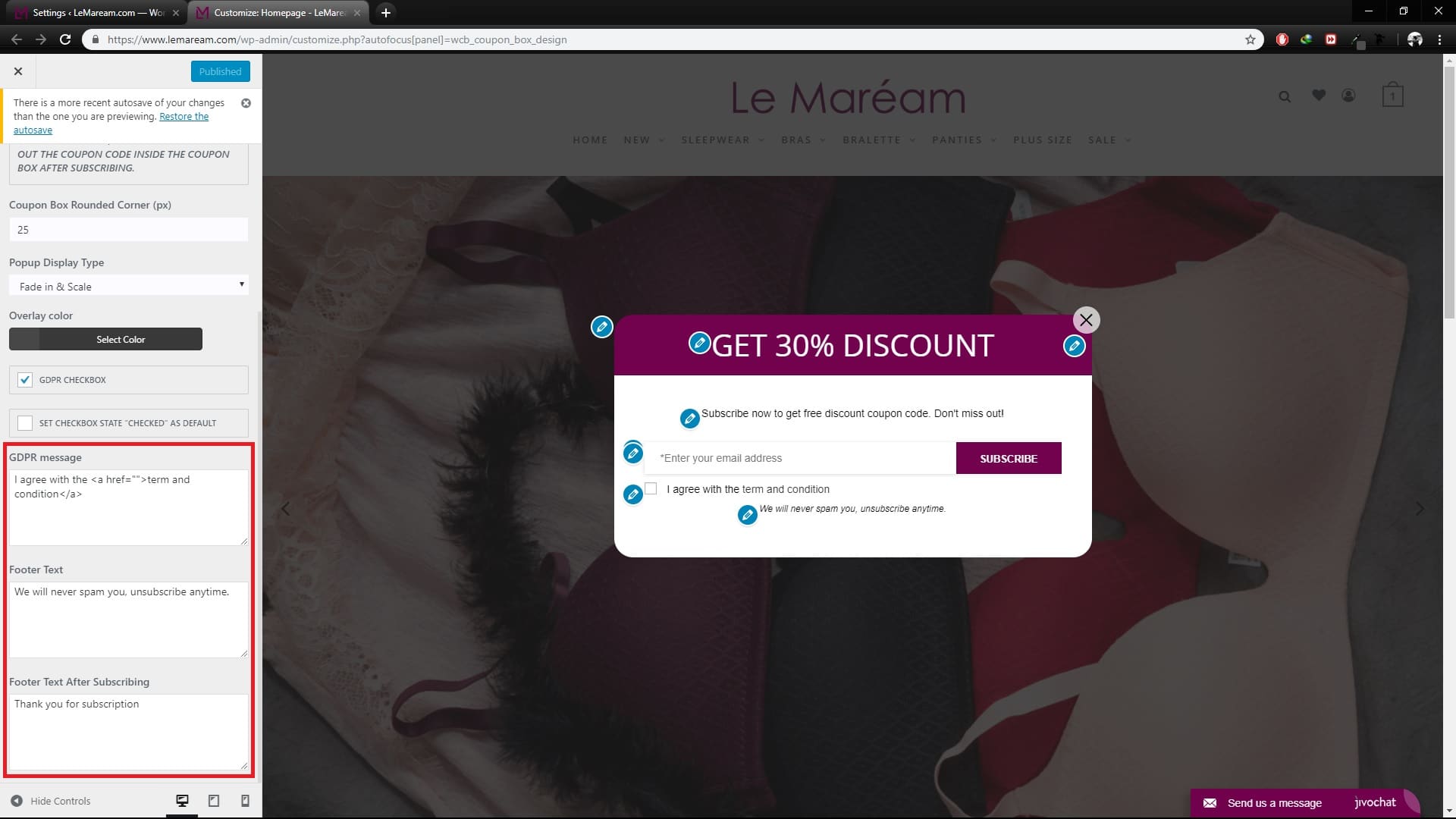
4. If you want edit header section, click ‘Header’ tab.
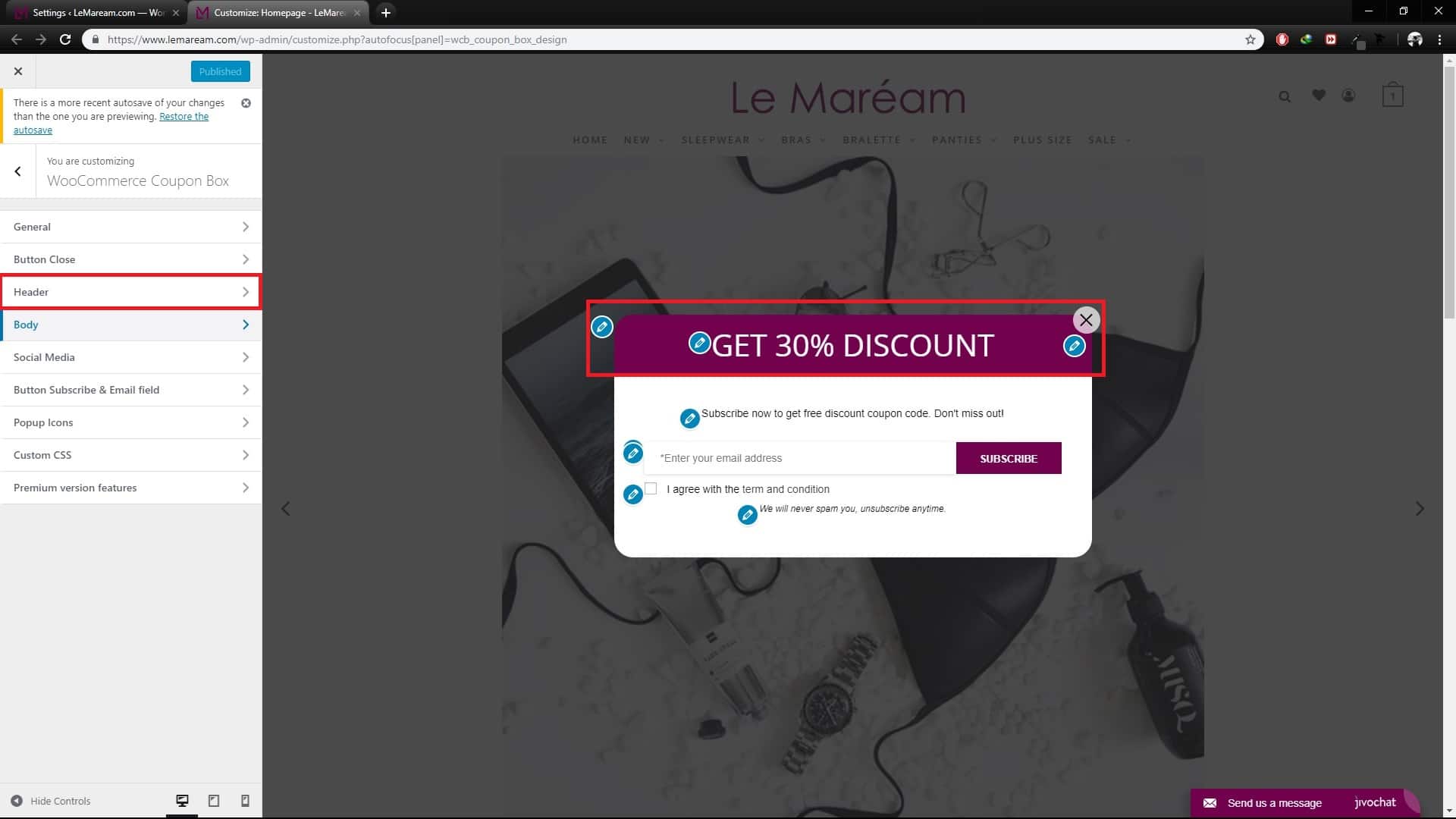
5. For body section editing, click ‘Body’ tab.
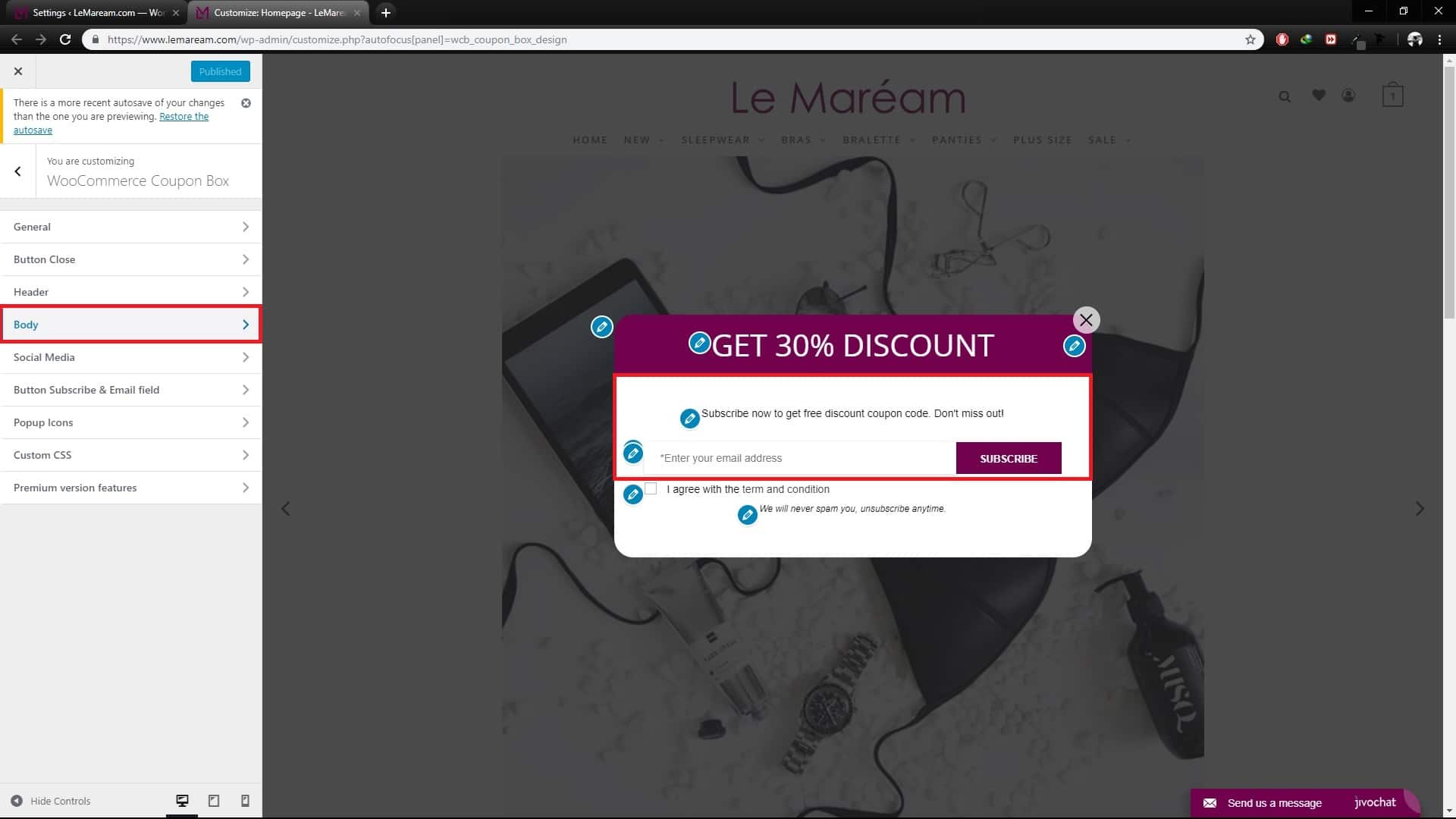
6. Here you can edit background image and message.
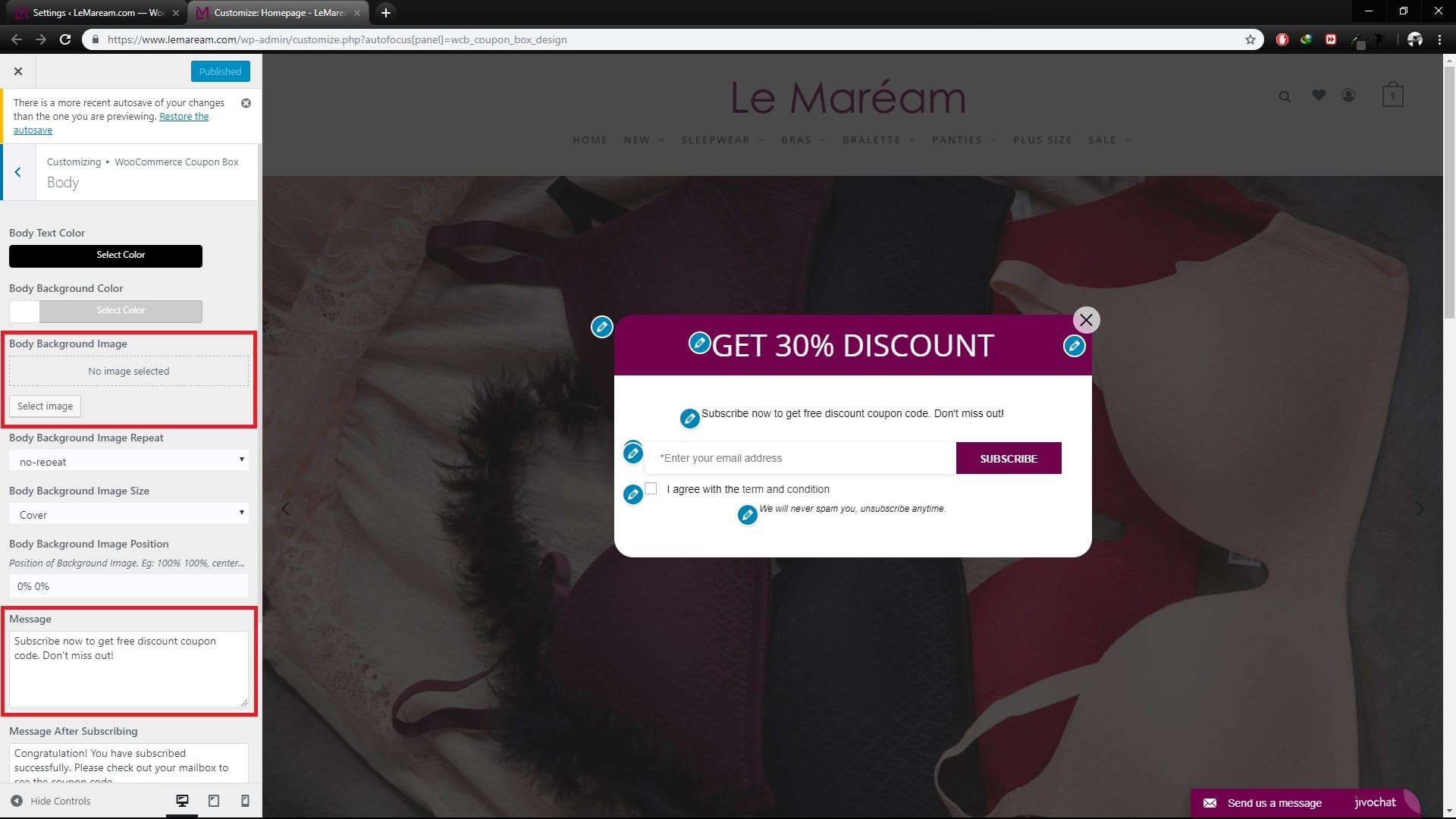
7. After you done edit, click ‘Published’ to save the changes. Then click ‘Close’ icon to go homepage.