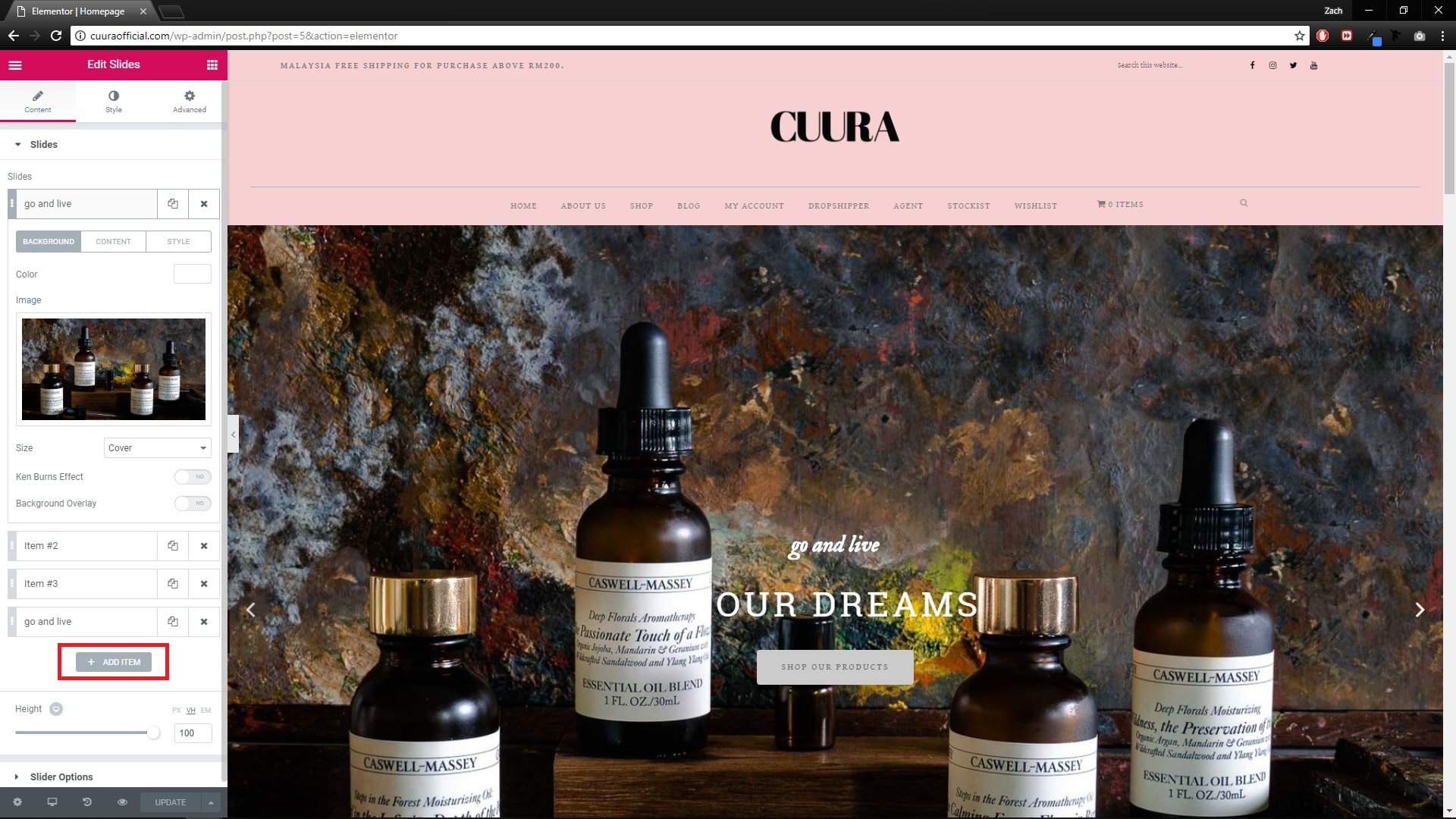Step 1 : Go to homepage, click “Edit with Elementor” at middle top of the page.
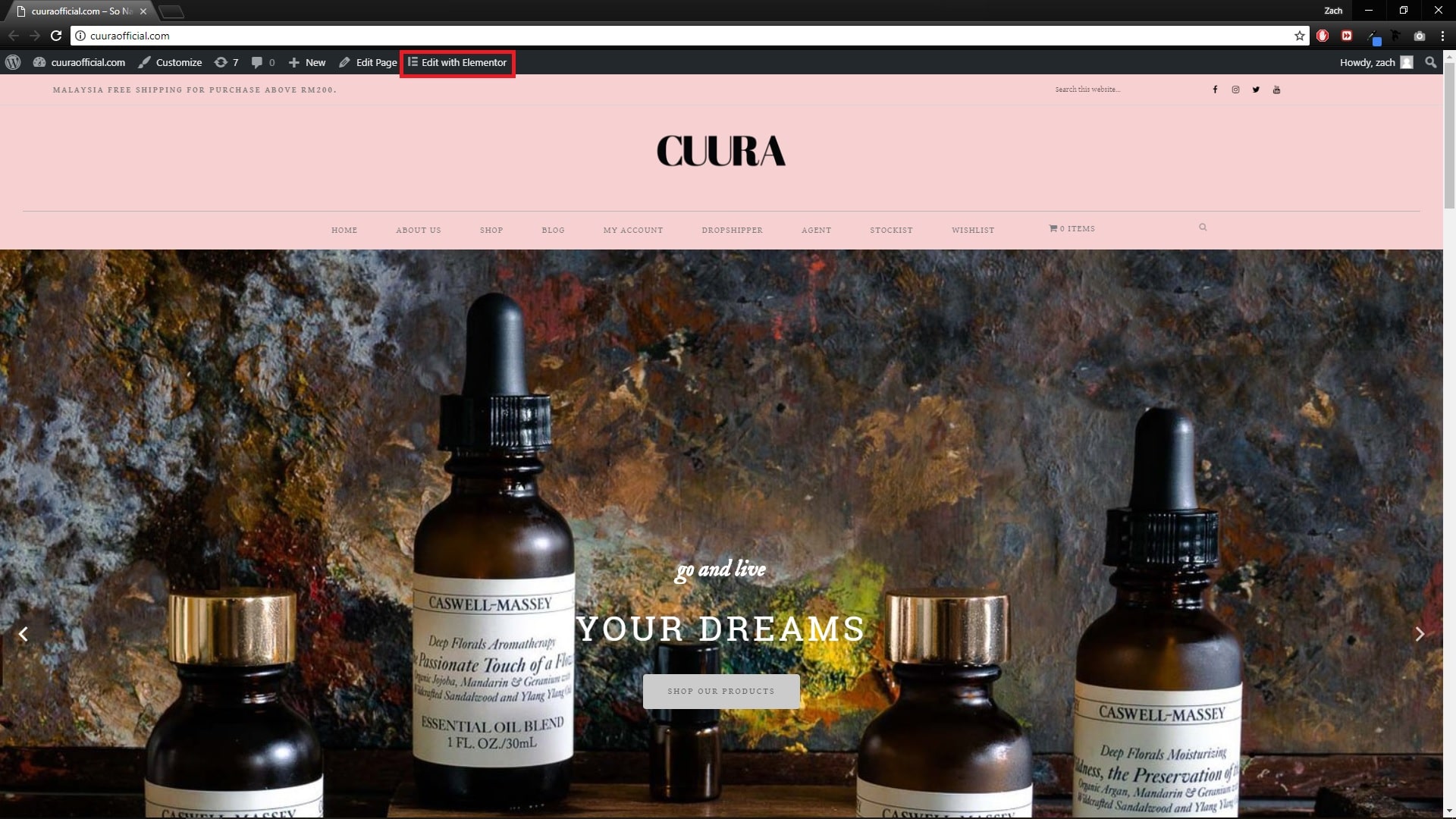
Step 2 : Hover on top right of the slider, click the pen icon.

Step 3 : On Left menu, under “Edit Slider”, scroll to bottom, choose slider number and click on the image to add image.
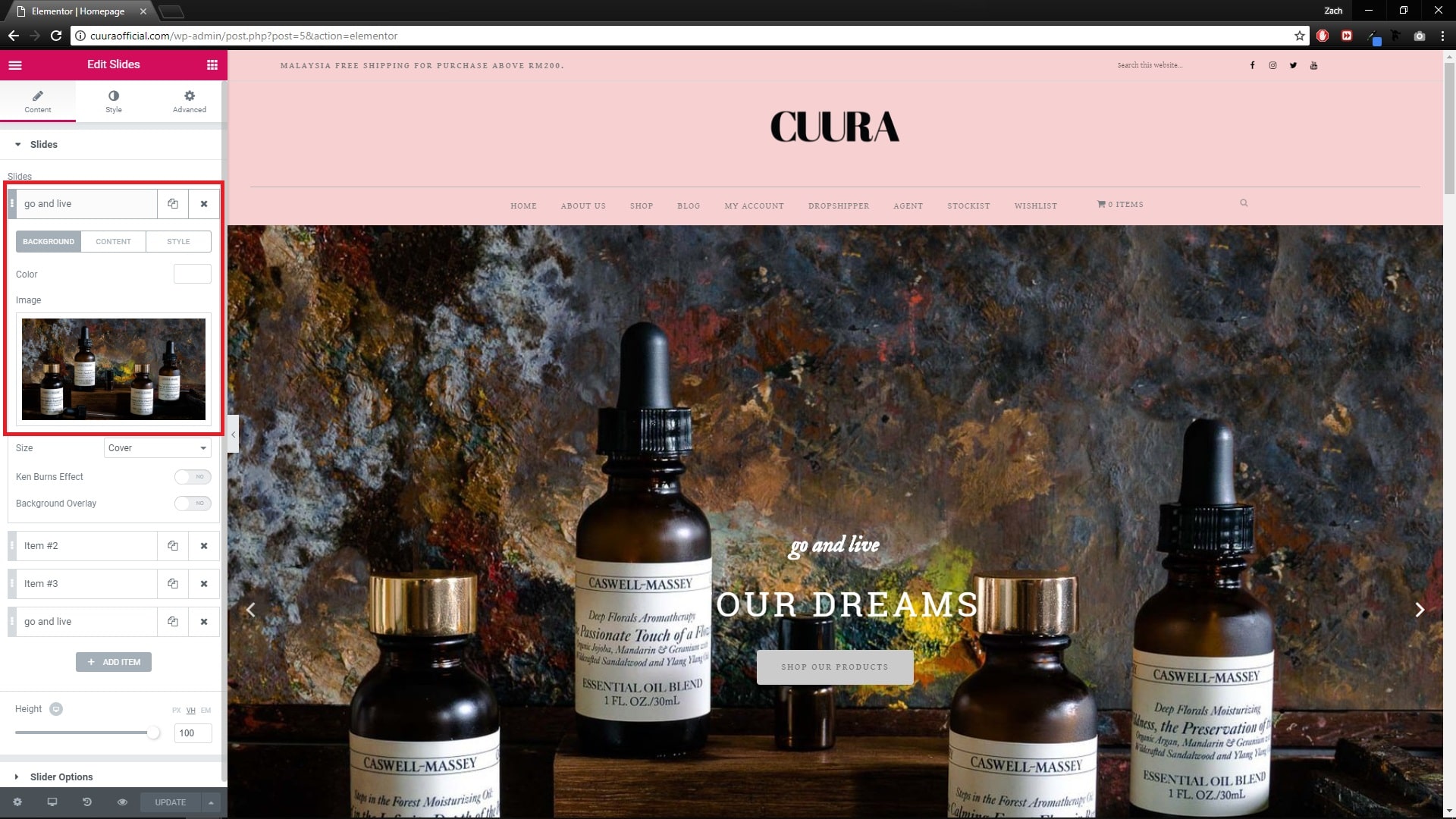
Step 4 : Click add item to add more slide ( maximum of 5 only ), then click update to publish.