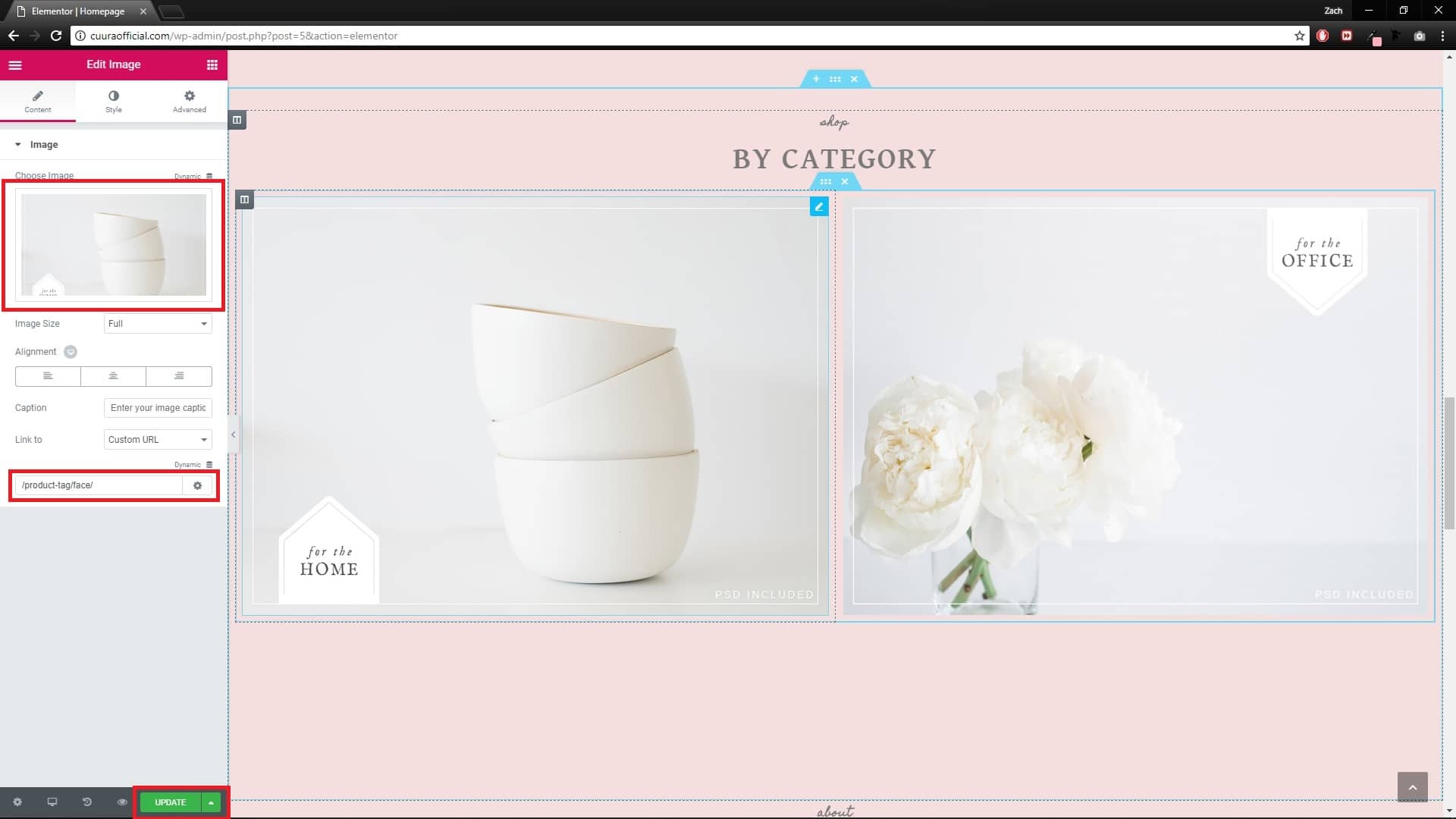Step 1 : Go to homepage, click “Edit with Elementor” at middle top of the page.
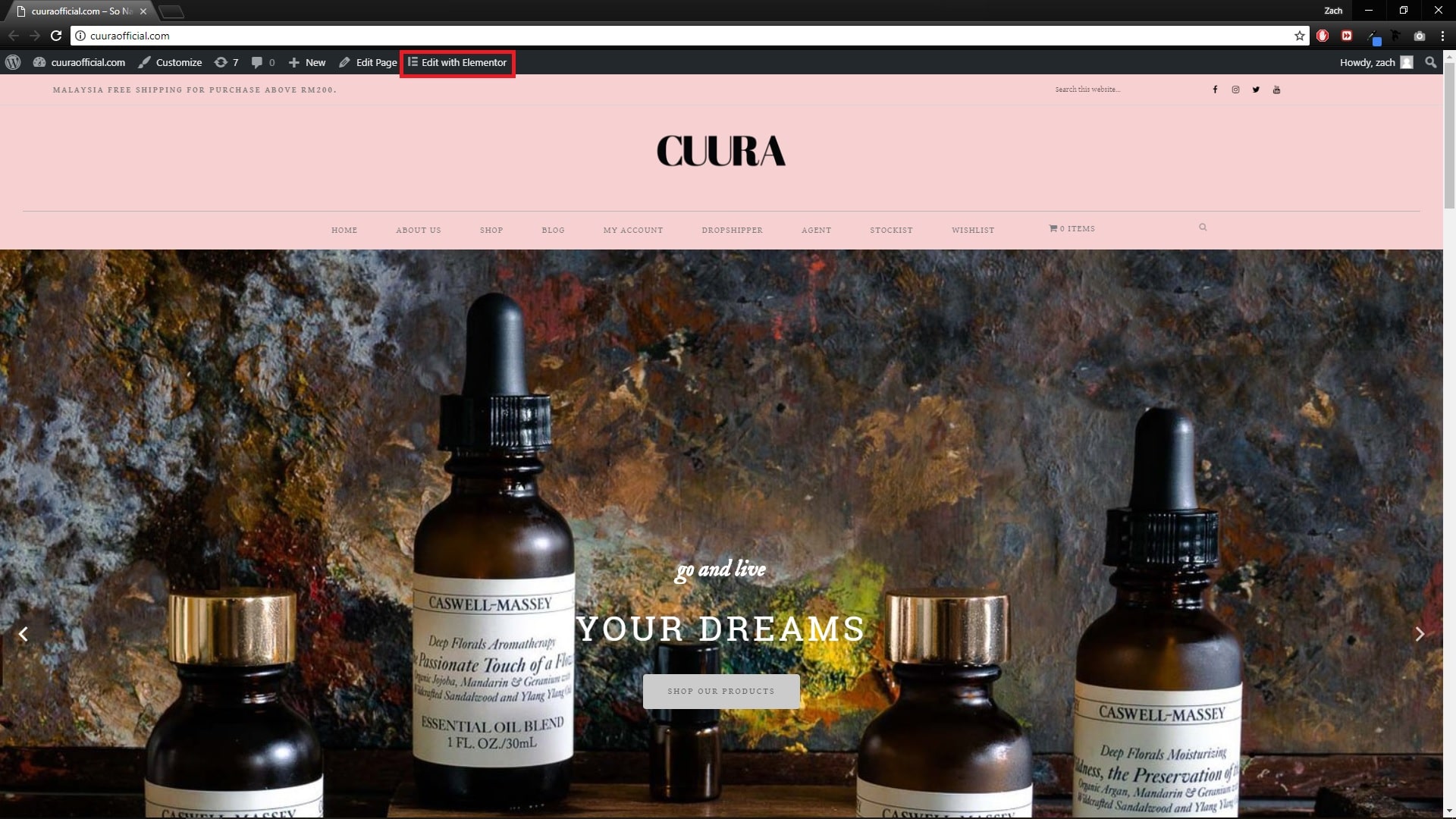
Step 2 : Hover on top right of the category banner, click the pen icon.
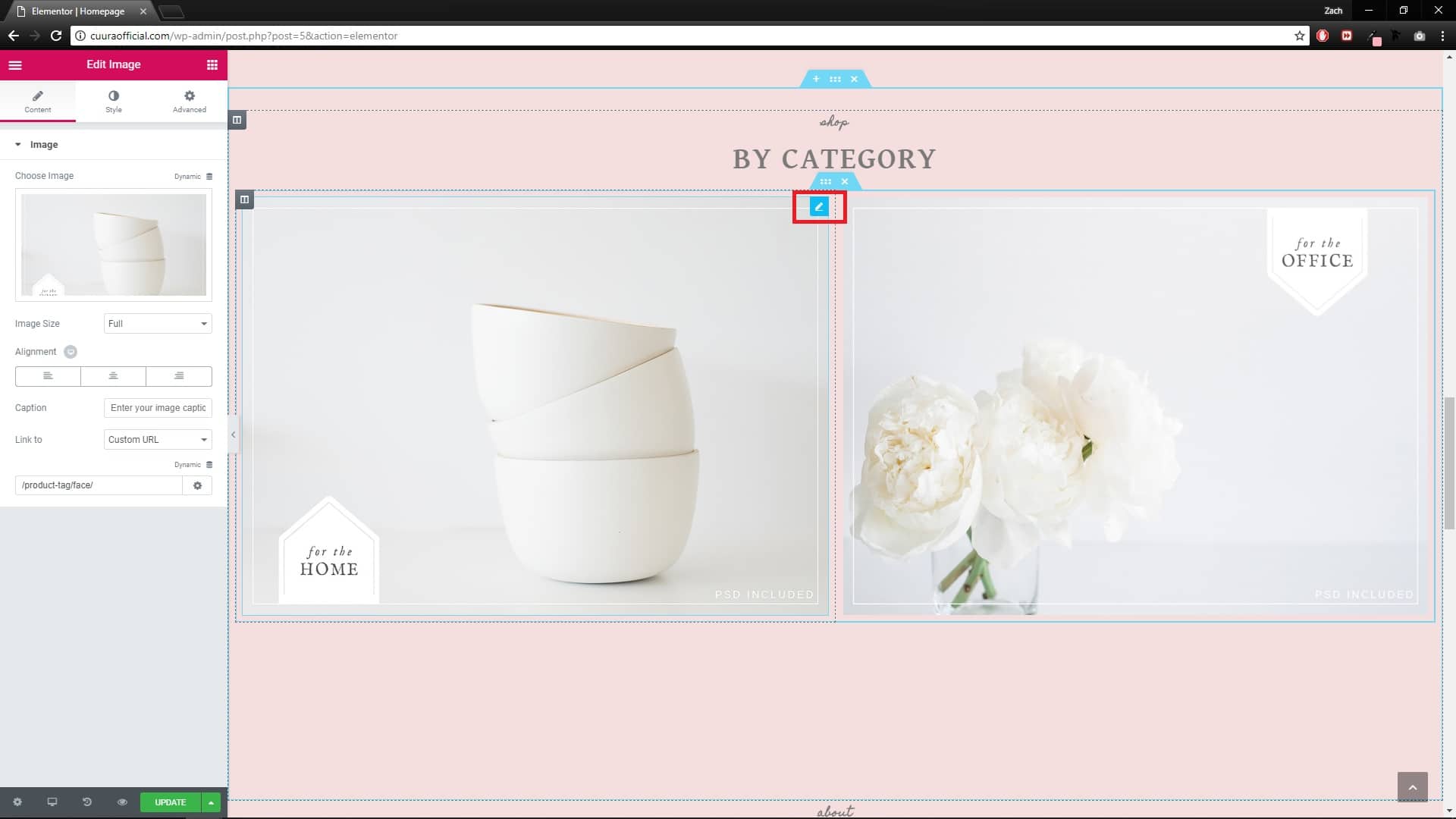
Step 3 : On Left menu, click on the image to add image, then paste the link and update.