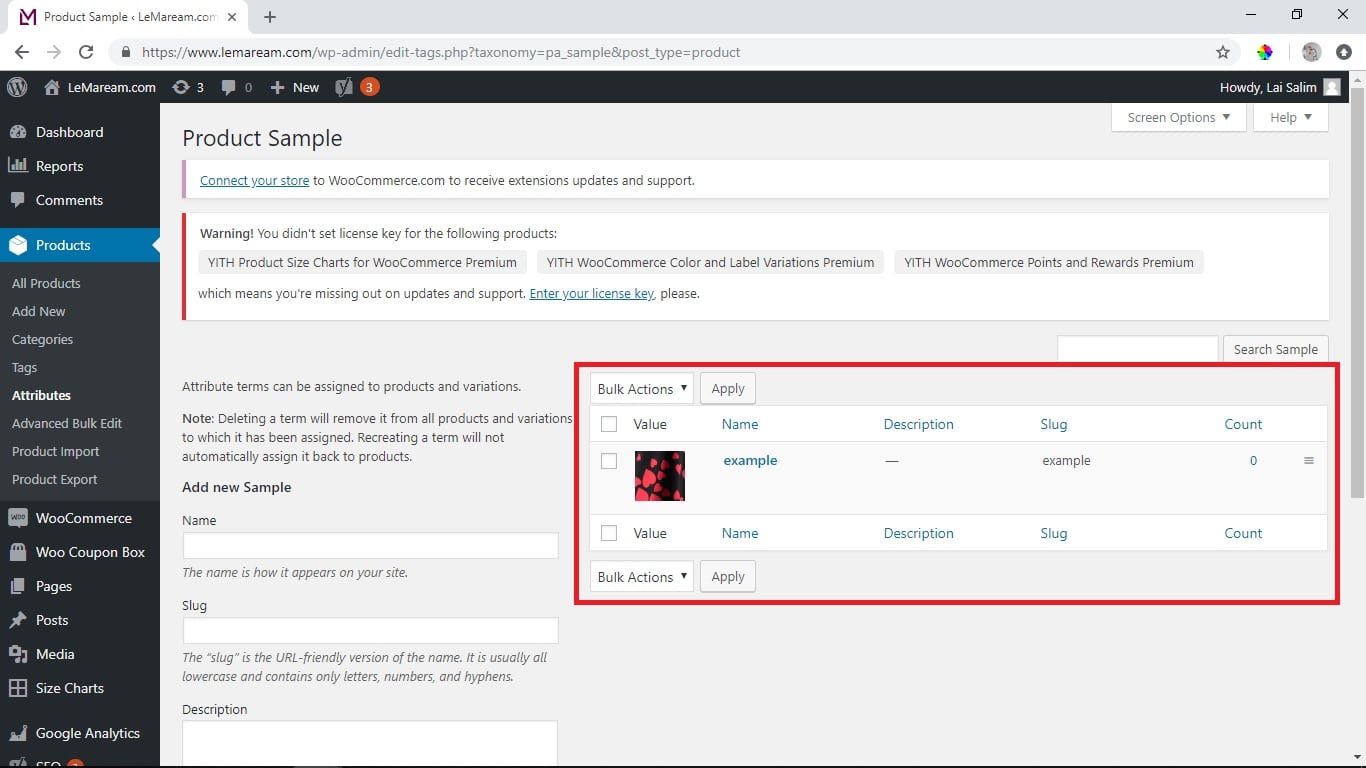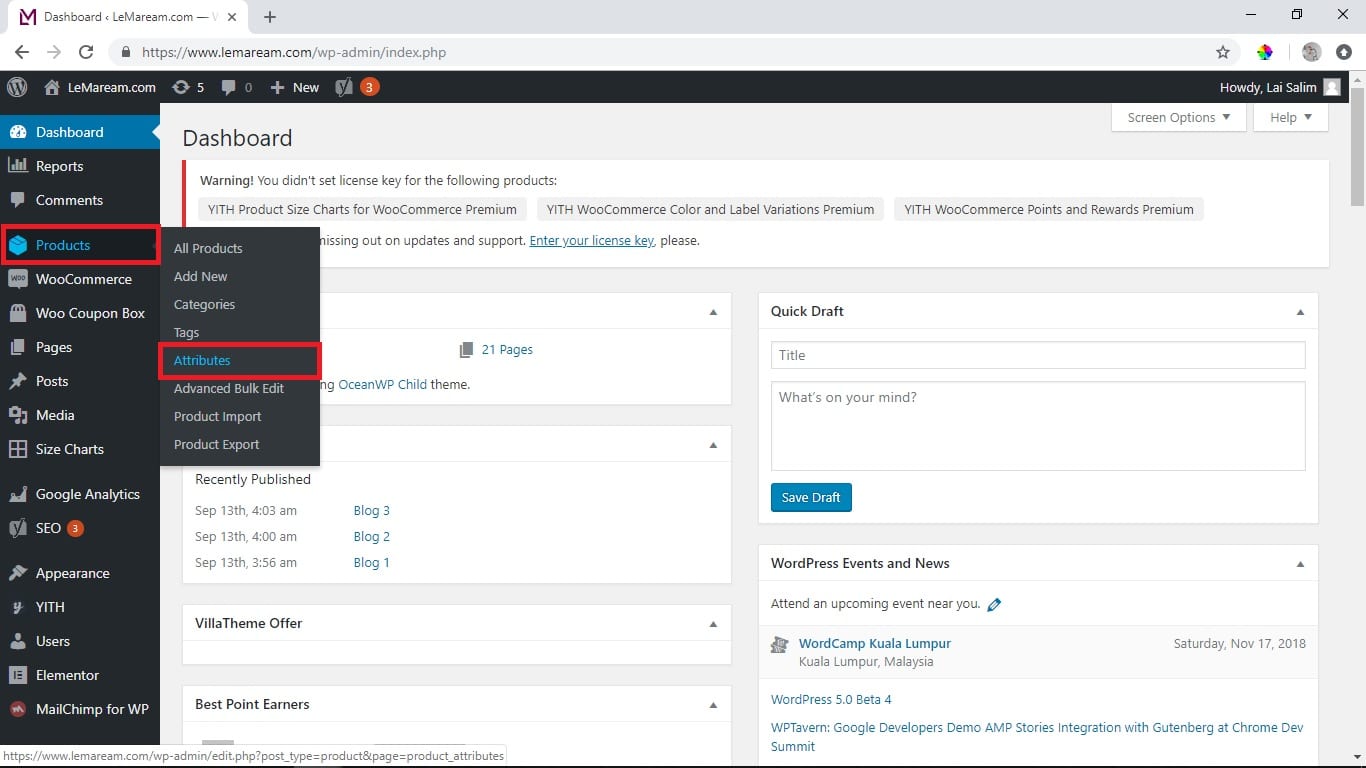
2. In the Attributes tab, key in the name of attributes you want to add as sample shown in diagram below :
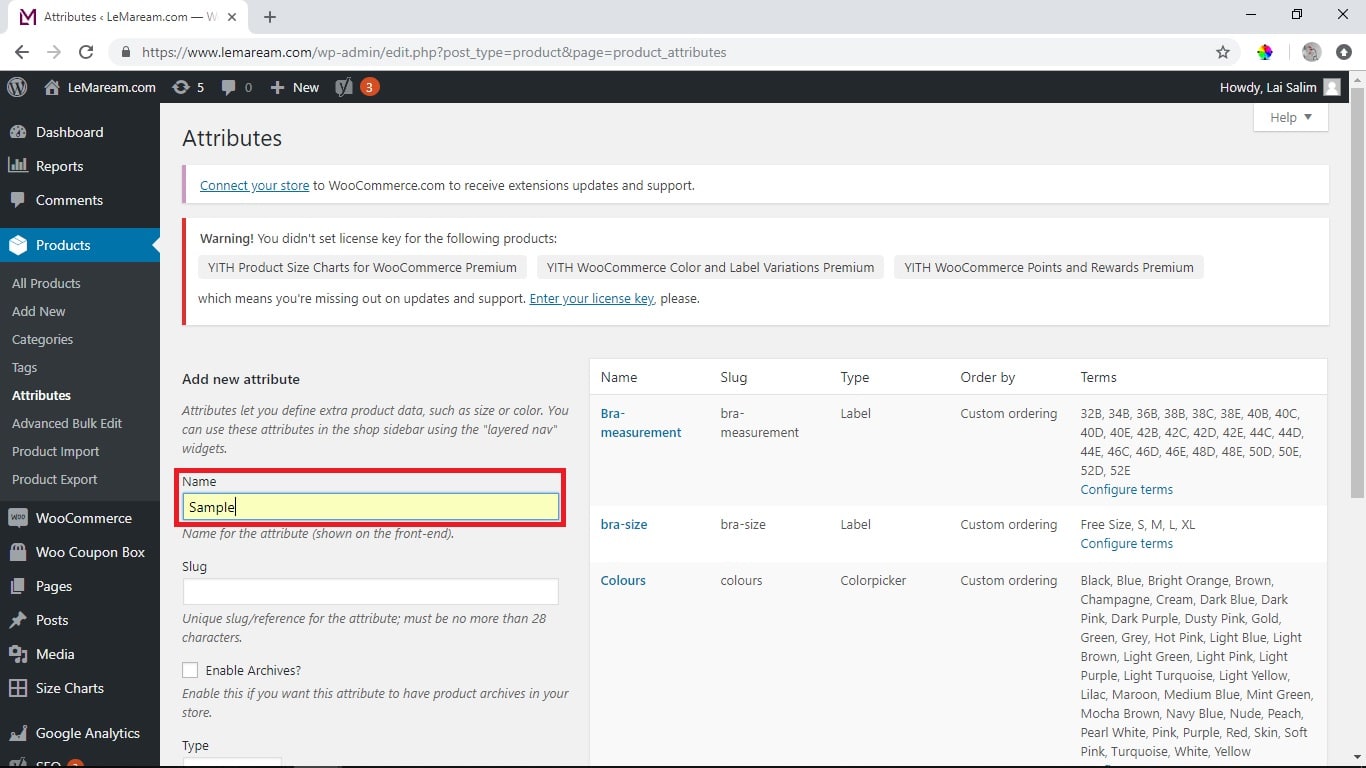
3. Next, scroll downwards and select the Type of attributes you want to add. Click on “Add attributes” when its done.
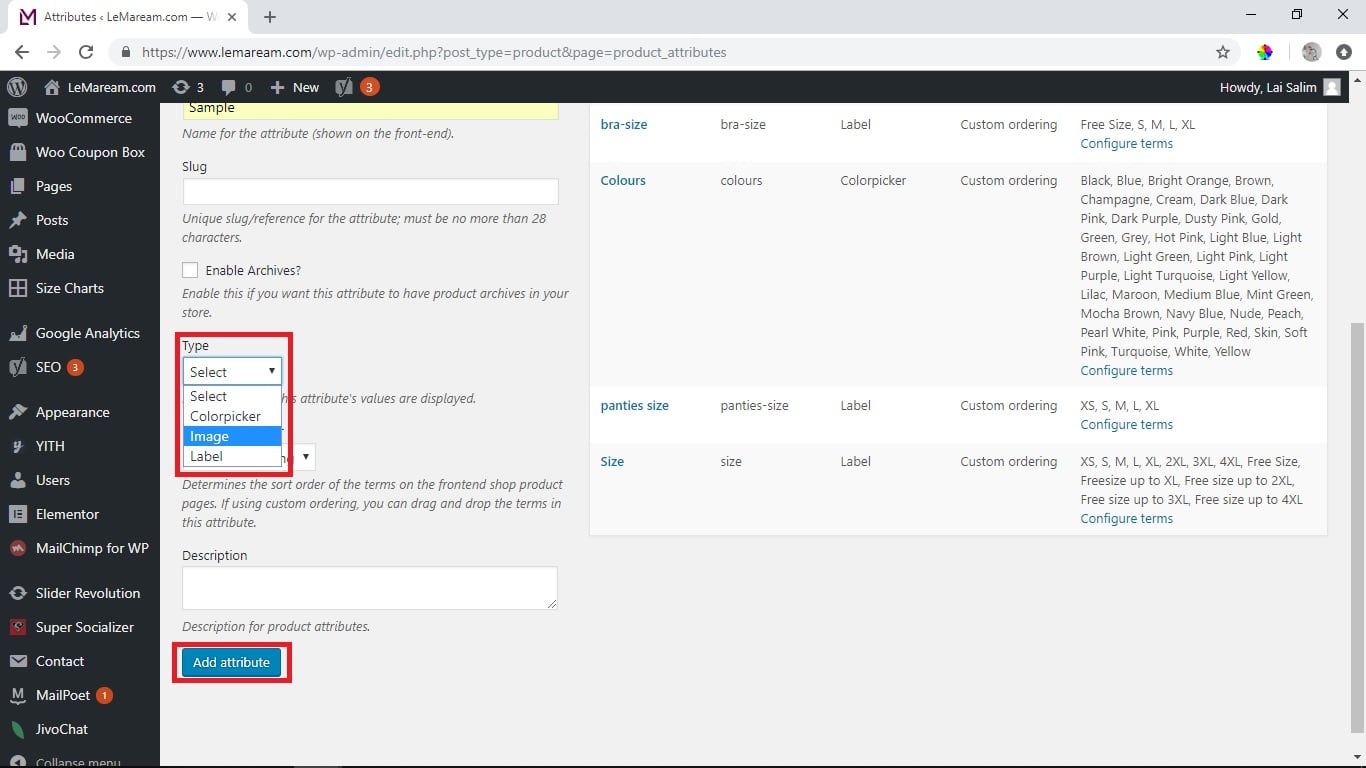
4. Figure below is a sample when you done add attributes. Thus, click on “Configure terms’ to edit you attributes.
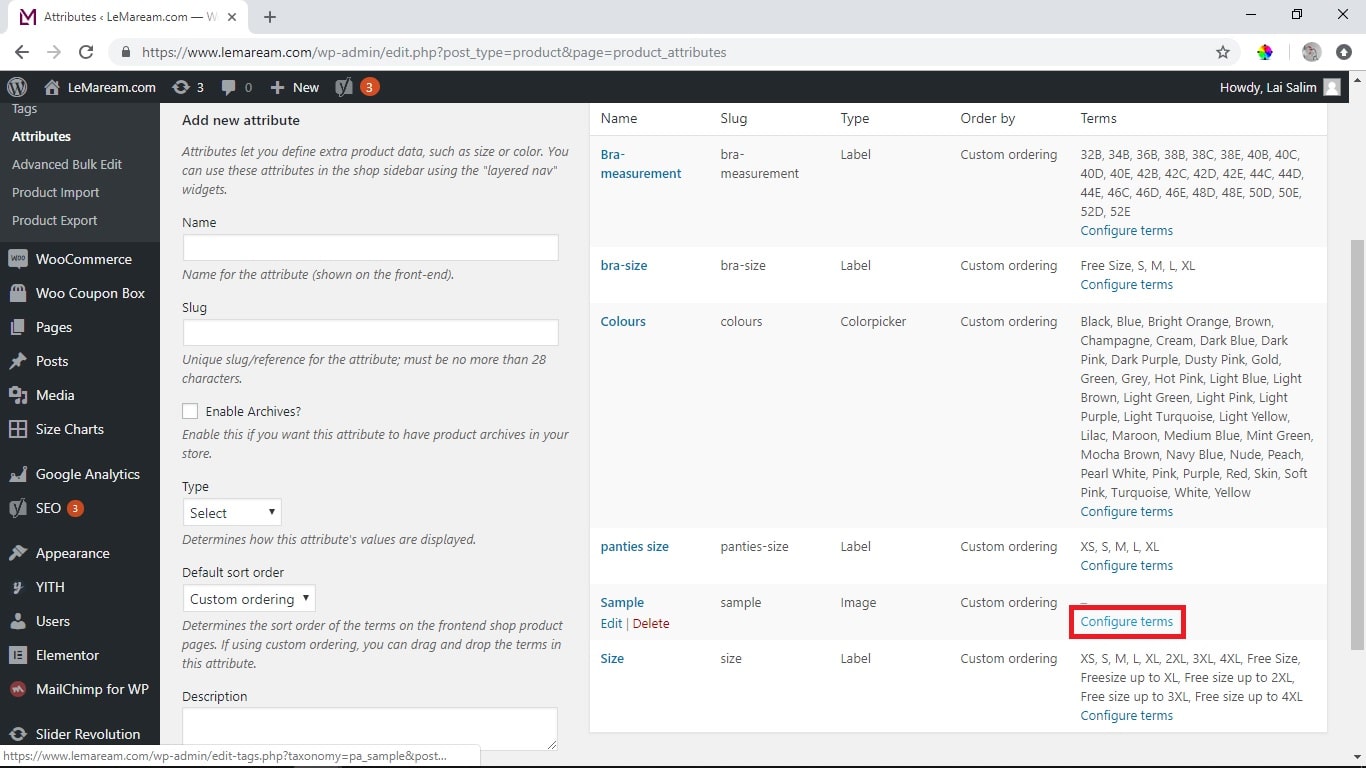
5. Next, enter the attributes terms name as shown in the highlighted box.
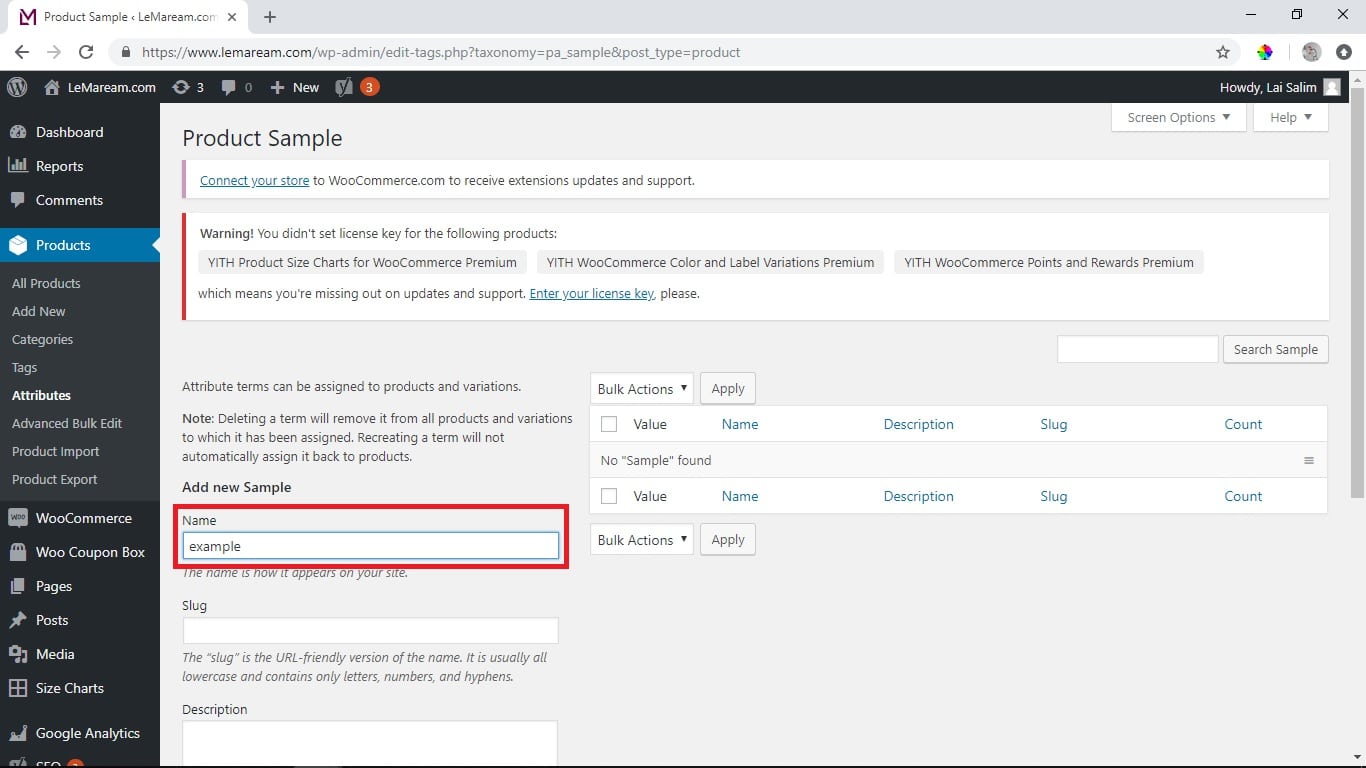
6. Later on,scroll down and upload/select your swatches in the highlighted box. Click “ Add new Sample” to finish setup.
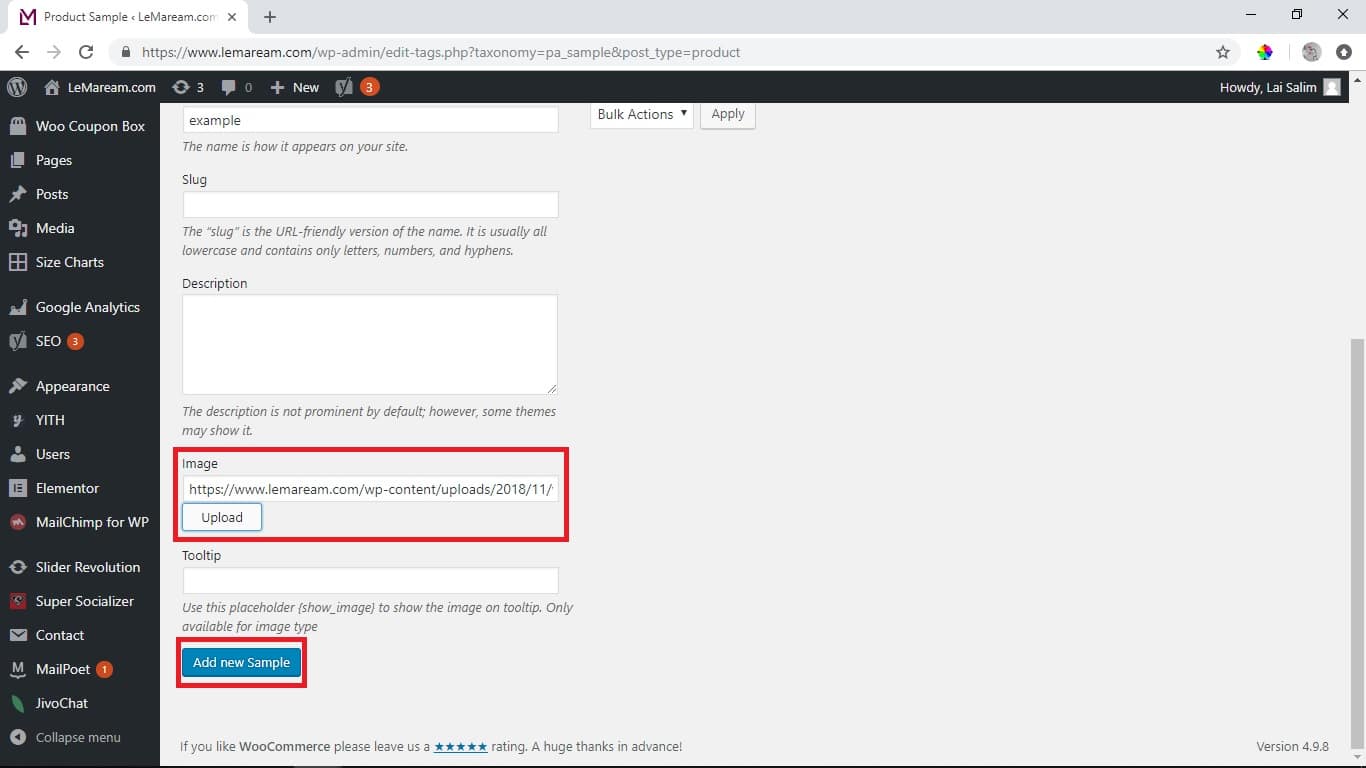
7. Figure below is an example of added swatches.