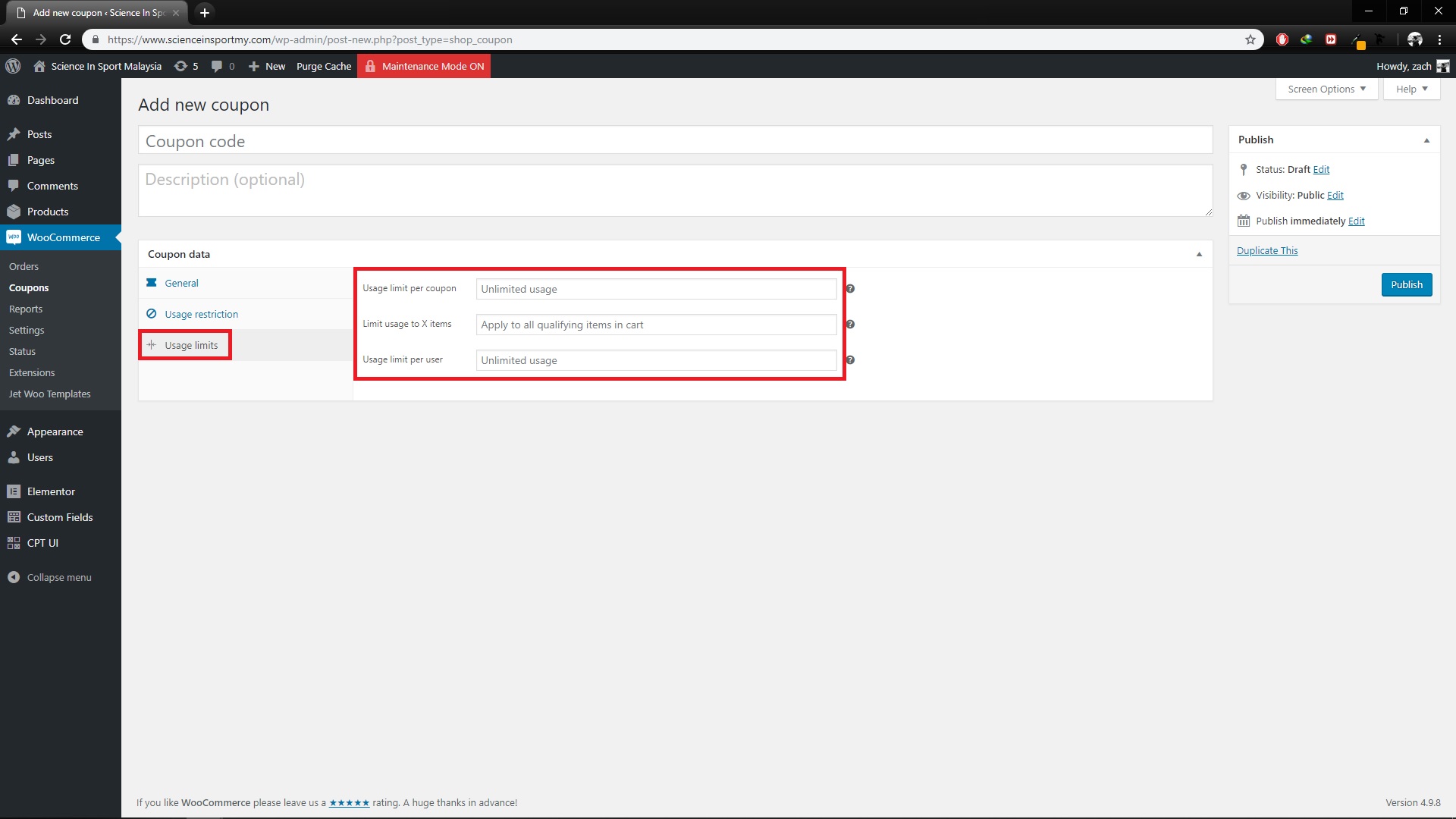To add a new product;
1. From dashboard, on the left menu, go to: WooCommerce > Coupons
2. Click Add coupon or Create your first coupon.
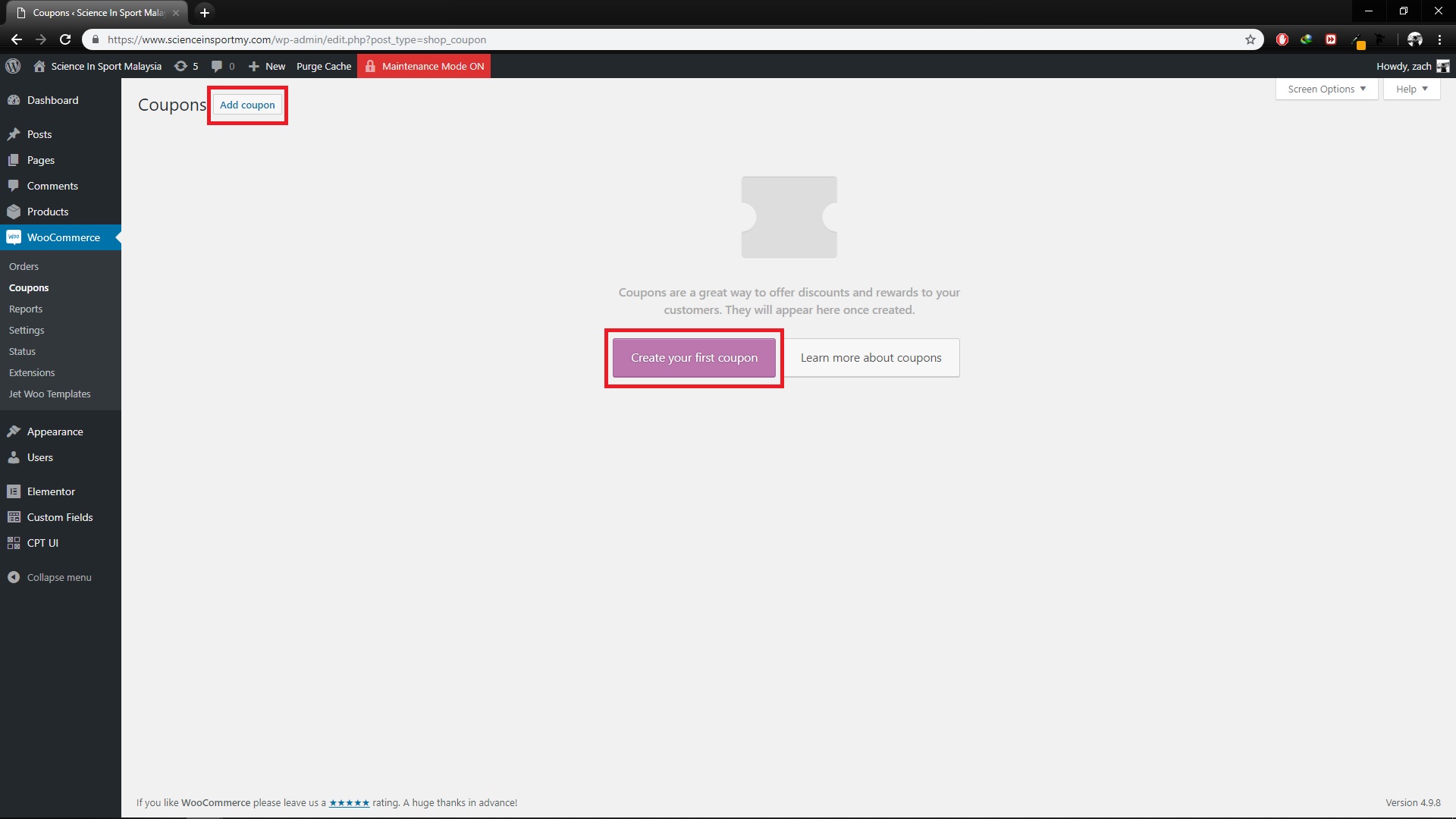
3. Enter the Coupon code and select the Discount type.
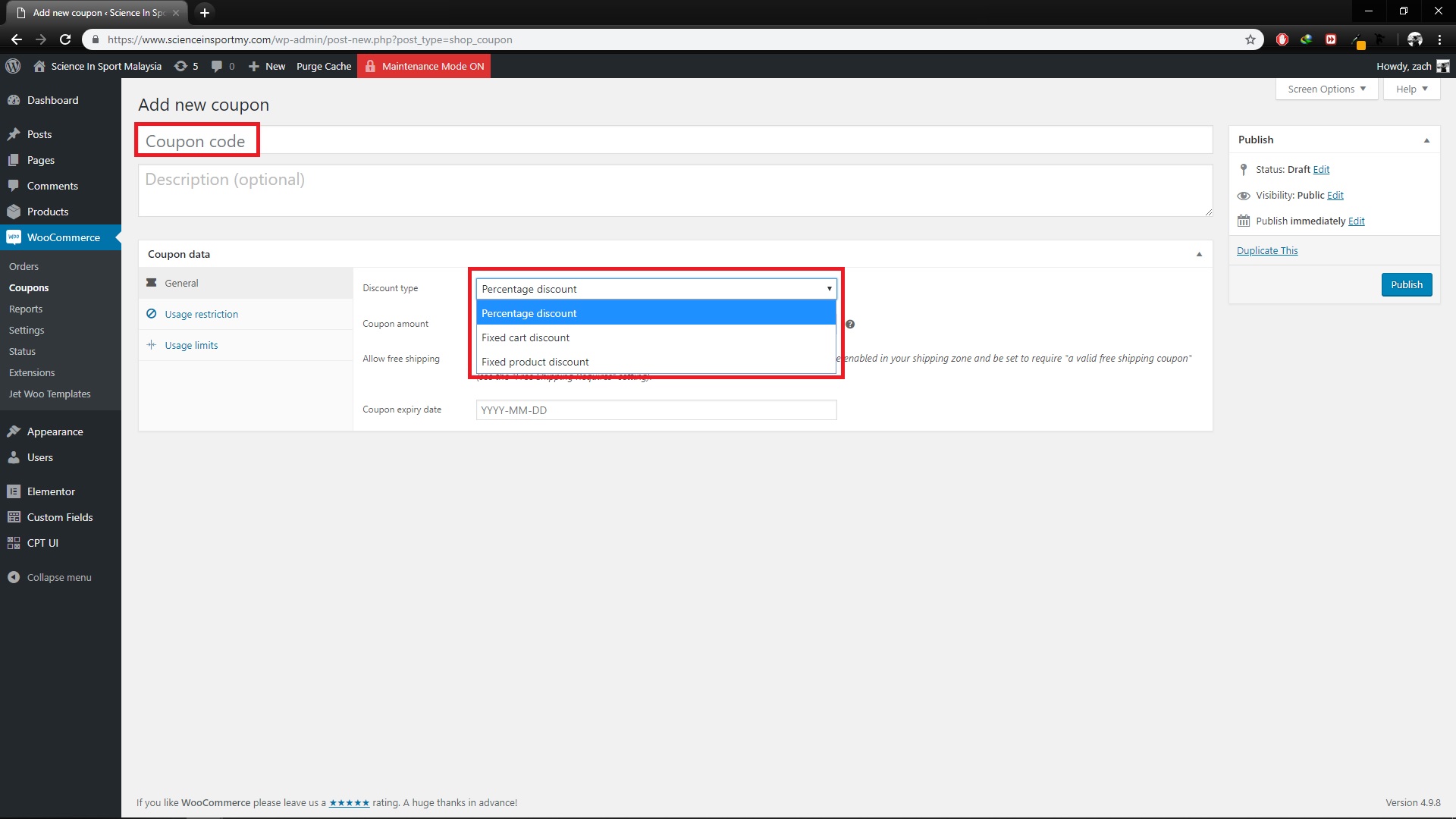
4. Enter the Coupon amount.
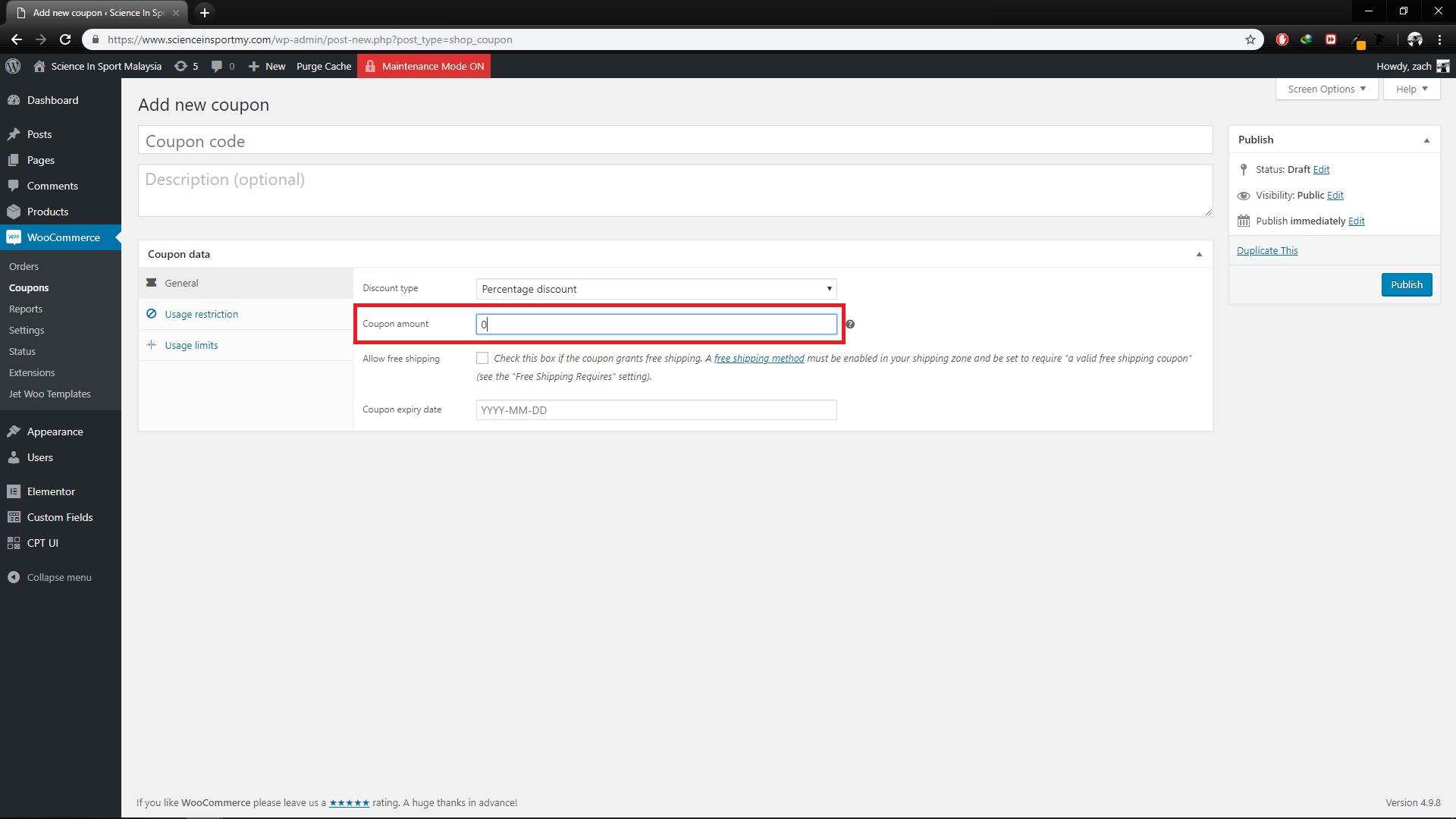
5. Select the Coupon expiry date.
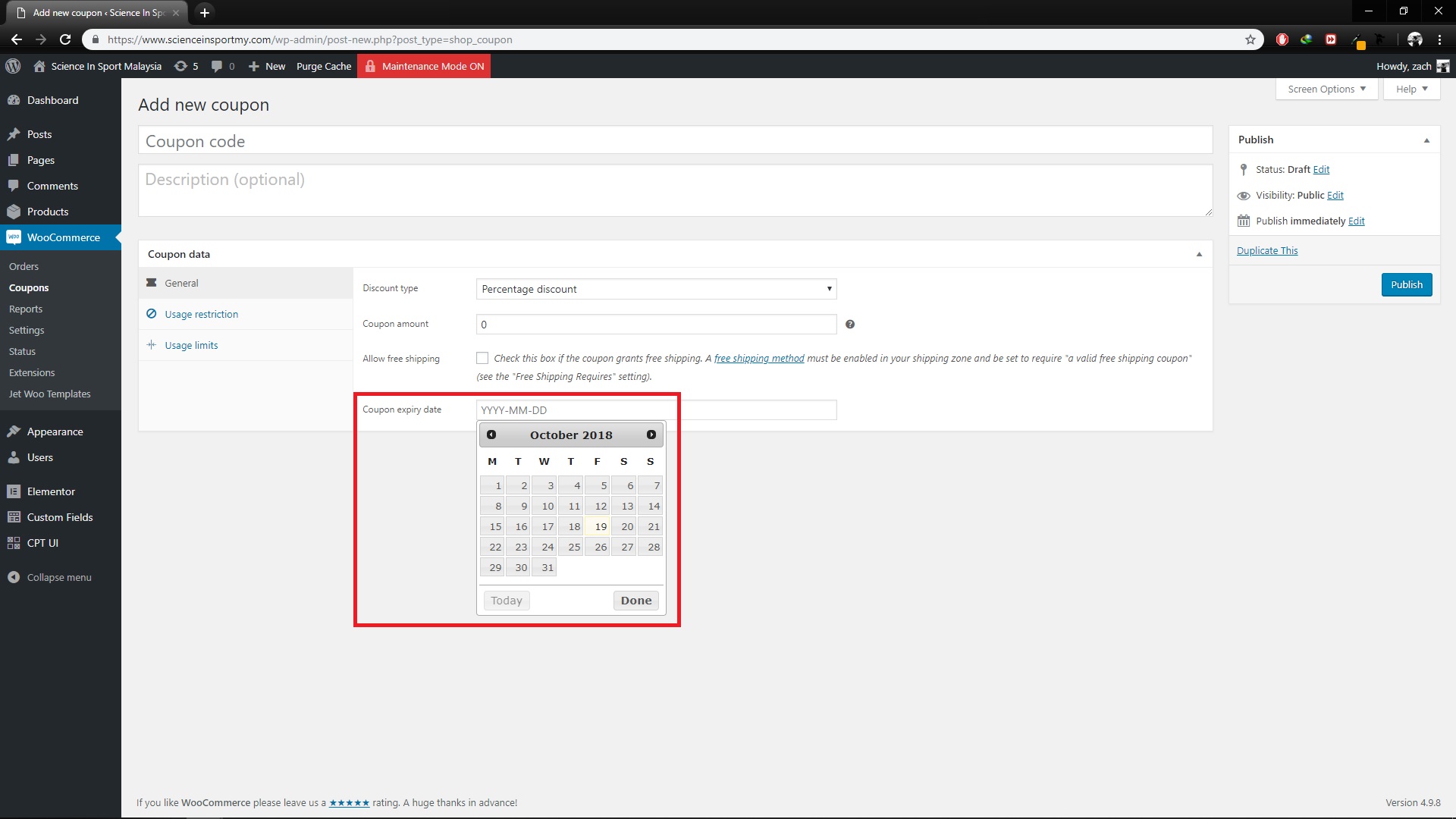
6. (Optional) On the left small menu, click Usage restriction tab to enter Minimum & Maximum spend for customer.
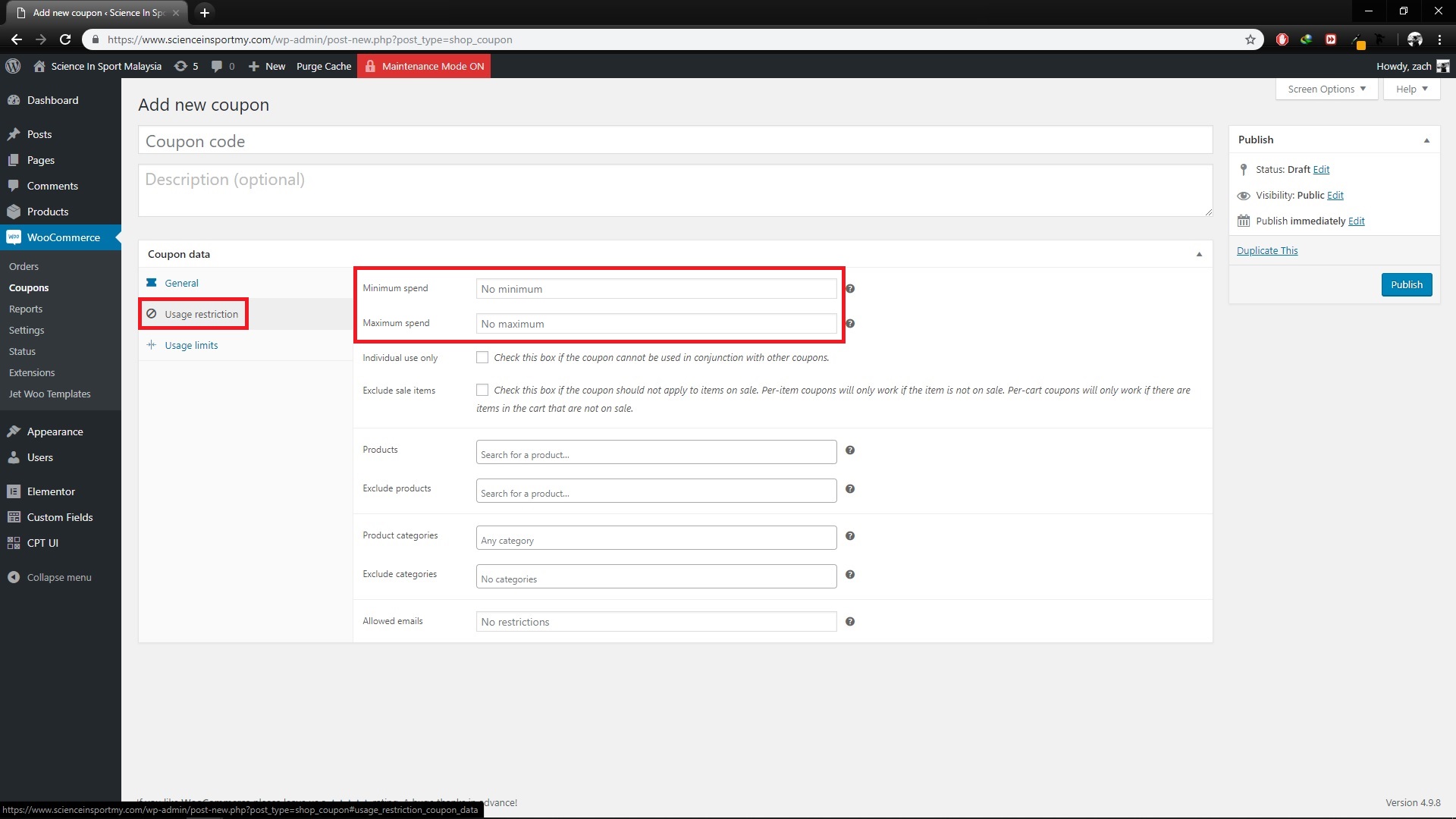
7. (Optional) To set the coupon for Individual use only and to Exclude sale items, click on both checkbox.
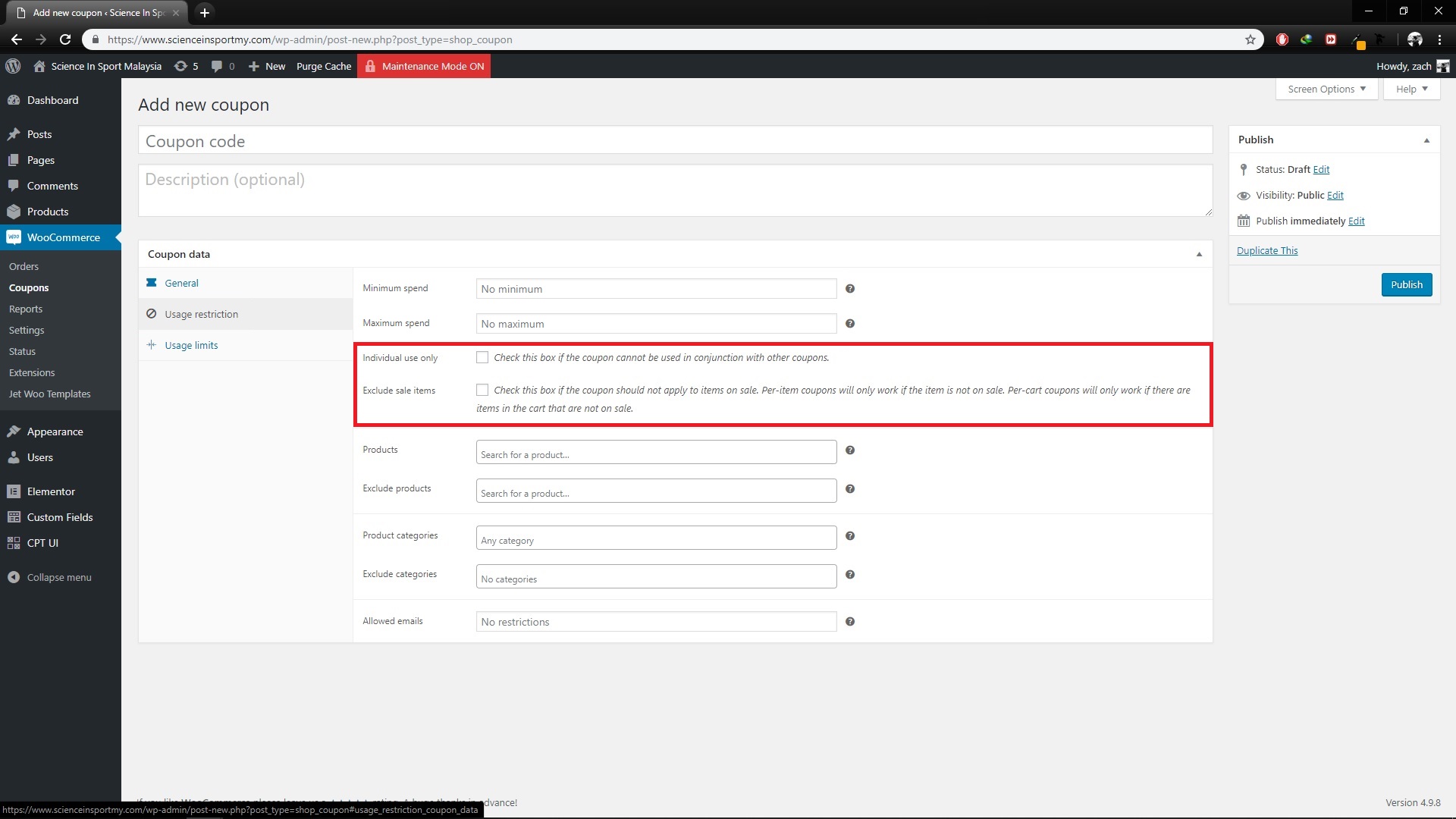
8. (Optional) To set the coupon can be use on certain products only or to exclude products from the coupon, enter the products name in the textbox.
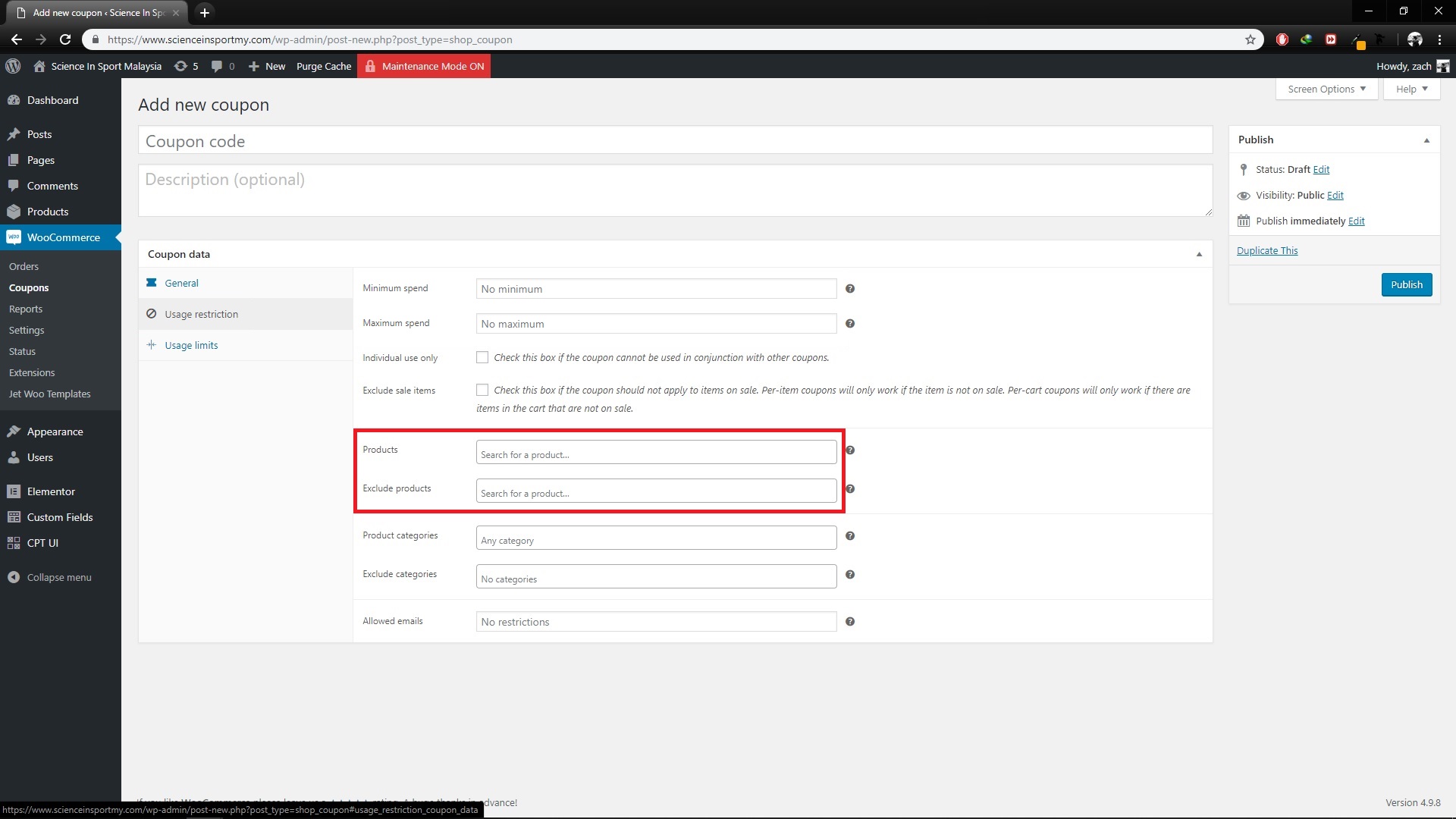
9. (Optional) To set the coupon can be use on certain products category only or to exclude products category from the coupon, enter the products category in the textbox.
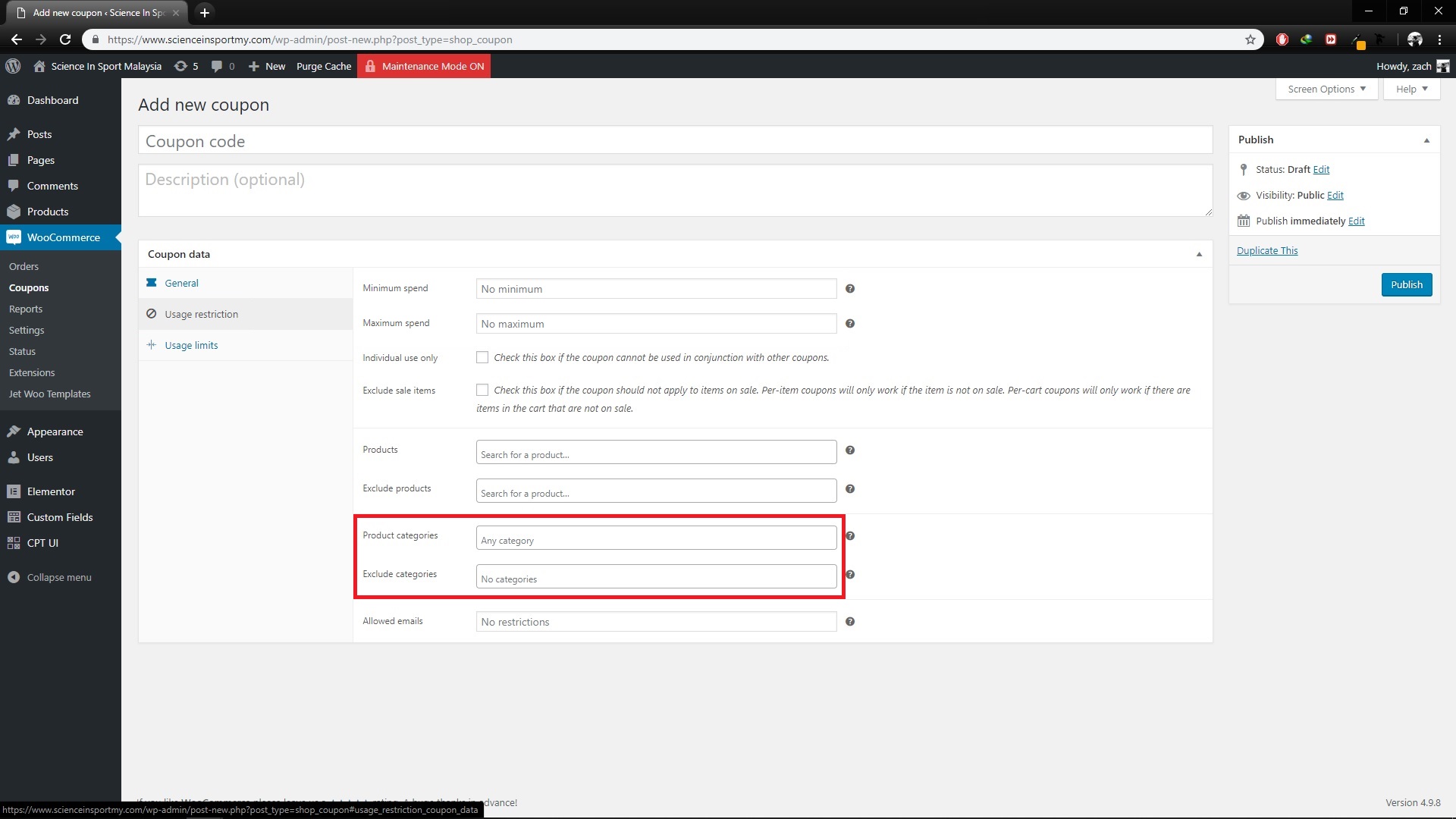
10. (Optional) On the left small menu, click the Usage limits tab to enter the Usage limit per coupon and Usage limit per user.
11. Click Publish, to save the coupon.